CS540: How to Adjust the Fit
The procedure below explains how to adjust the fit and install the headband on
your CS540 headset.
Click on the image above to see a video on how to customize and
adjust the fit on your CS540 headset.
Recommended placement
For the best sound clarity and comfort, make sure your headset fits securely and is placed with
the microphone boom pointing towards your mouth.
Your headset comes configured for your right ear with a pre-installed small ear tip and medium
earloop. To find your best fit, try wearing the headset on each ear, as well as using different sized
ear tips, earloops, and/or using the headband.
To replace the ear tip and/or earloop
1. Gently pull the eartip from the headset.
2. Rotate the earloop down 90°. Note: You will feel resistance when rotating the earloop
downwards, but this is normal.
3. Remove the earloop from the headset.
4. Reinstall the earloop and ear tip in reverse order as shown above. Be sure the notch in the
eartip faces the microphone.

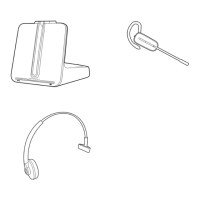











