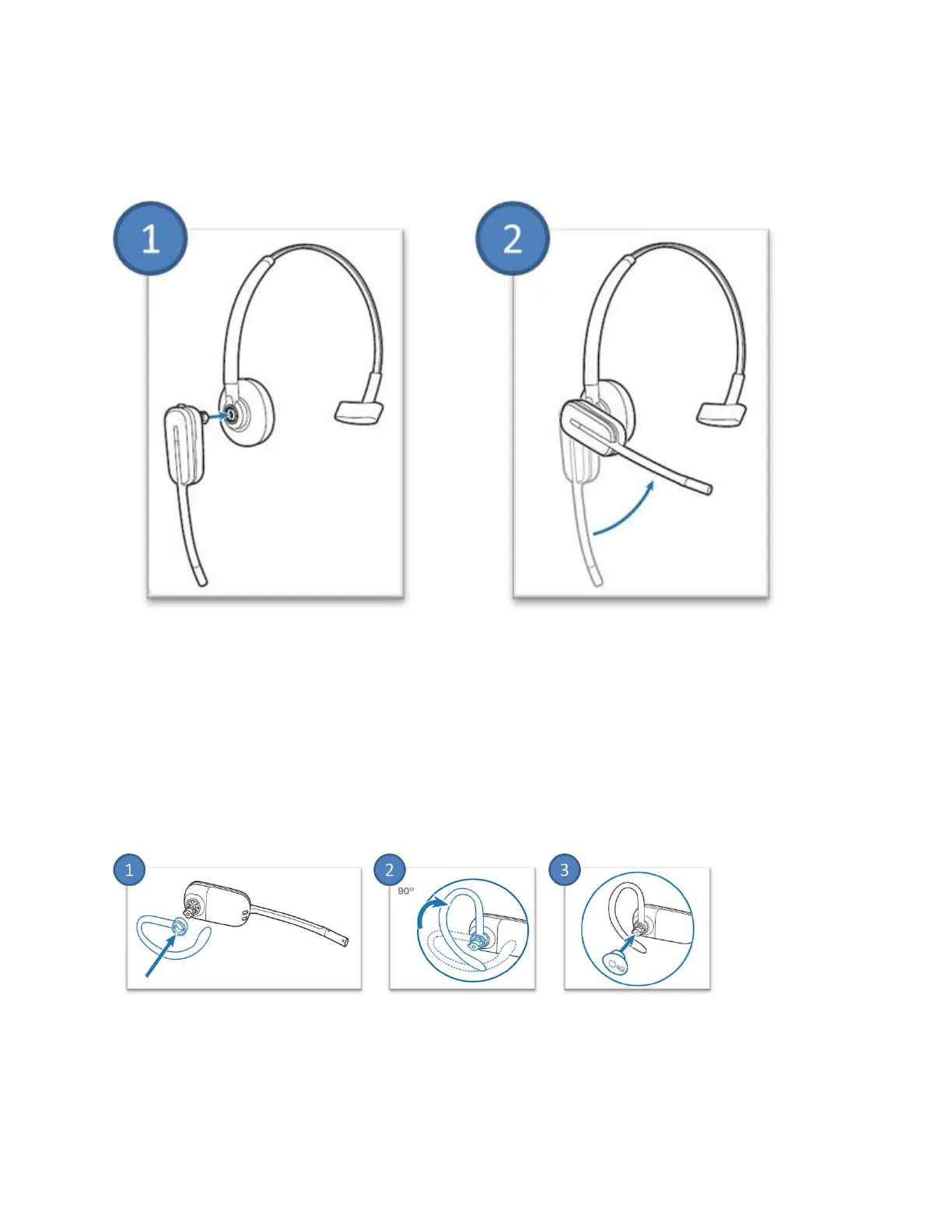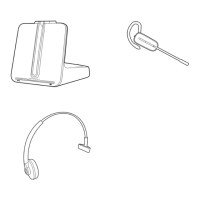To install the headband
Before You Begin: Remove the eartip and earloop from the headset as shown in steps 1-3 under
"To replace the ear tip and/or earloop."
1. Hold the headband so it is aligned as shown and insert the headset into the headband.
2. Rotate the headset up. NOTE You can rotate the in either direction, so you can wear it on
the left or right ear.
3. To optimize the position of the headset, push the headset in so the microphone is close to
the corner of your mouth.
To wear the headset on your left ear
Before You Begin: Remove the eartip and earloop from the headset as shown in steps 1-3 under
"To replace the ear tip and/or earloop."
1. Choose the size of earloop that fits most comfortably. Align the earloop as shown and
insert it onto the headset.
2. Rotate the earloop up 90°.