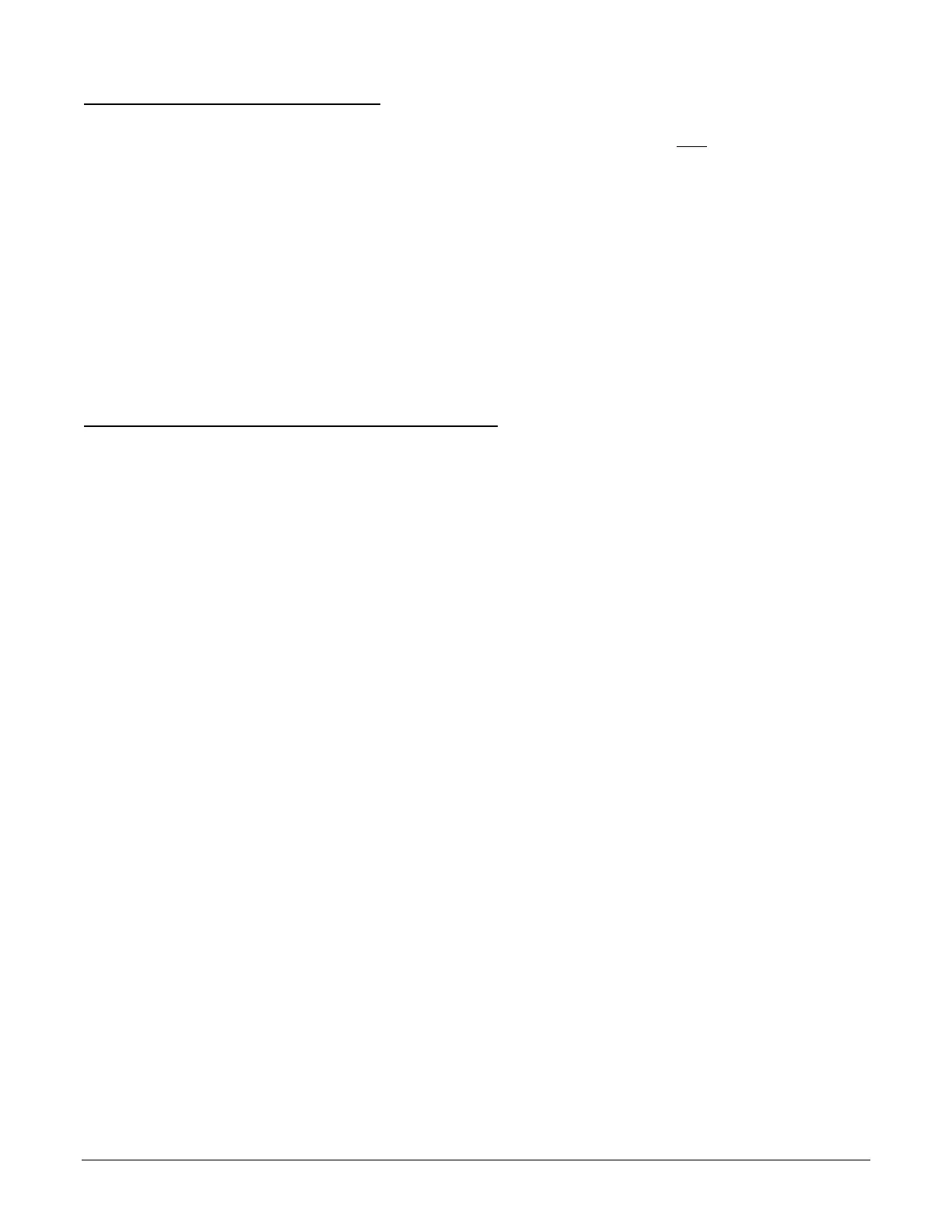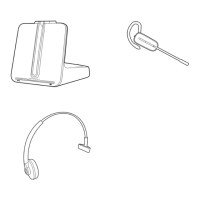HFEA-OICS55 (110408) Page 2 of 2
Fine Tuning the CS50/CS55 Volumes
1. Before adjusting the volumes for the CS50 / CS55 it is important to first adjust the audio
system (matrix speaker/mic pots) using the built-in microphone and speaker of the console.
Then adjust the volumes of the CS50 / CS55 to balance the sound between console and
wireless headset use.
2. Fine tune the outgoing speak volume by using the up (+) and down (-) buttons on the back of
the CS50 / CS55 base. Each press of a button changes the volume one step.
3. Fine tune the incoming listen volume by using the small rocker dial located at the very back
end of the boom portion of the headset. Be careful not to press in on this dial accidentally as
this dial is also the mute switch.
Changing Between Console & Wireless Headset Use
1. To switch between console and wireless headset use, do one of the following as appropriate
for your particular console.
a. With 5501 series consoles – Press the Wireless button (picture of antenna) while no
lane is selected. The yellow LED next to the button indicates wireless mode when lit.
b. With newer 5001 series consoles that have a built in adapter – Press the
Wireless/Camera button while no lane is selected. The yellow LED under the
microphone boom indicates wireless mode when lit.
c. With older consoles which require the 5014 Wireless Adapter – Use the toggle switch
on the adapter to switch between console and wireless mode.
