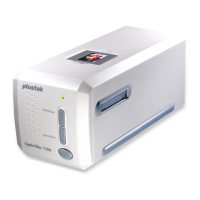L
Laura EvansJul 26, 2025
What to do if my Plustek OpticFilm 120 Scanner cannot be found?
- VvfitzgeraldJul 26, 2025
If your Plustek Scanner cannot be found, ensure the USB cables are tightly connected to the correct ports. If you are using a USB cable that didn't come with the scanner, use the one provided. Also, check that the scanner's AC adapter is connected to a working outlet, and if it's connected to a surge protector, make sure the surge protector is turned on. If Windows didn't detect the scanner, check Device Manager to see if the scanner is properly listed under Imaging Devices; if not, reinstall the device drivers.