Unpack and Connect Place Film in the Holder
Scan me -- Installation Tutorial video
* 35 mm IT-8 Target (Only for OF8200i Ai)
Install Software
Insert the product CD and run your product’s software package.
* You do not have to install any scanner drivers when
installing the scanner under Mac OS. The scanner drivers
are already included within the SilverFast installation.
Unlock SilverFast
1. Check Image Source and Language Selection, then click Start.
Attention
If the Image Source is blank, please check if your scanner is
properly listed under [Imaging Devices] in [Device Manager].
2. Enter your First name, Last name, and the Serial number, then click Unlock.
* The SilverFast DVD-ROM should remain in the DVD-ROM drive for the Unlock process.
The SilverFast serial number is located on the front of the SilverFast
DVD-ROM case.
OpticFilm series Quick Start Guide
2
3
1
If you are installing the software without a CD/DVD drive, please refer to For Mac/PC without a CD/DVD drive section on the
rear side of this guide.





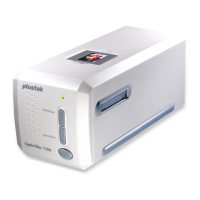







