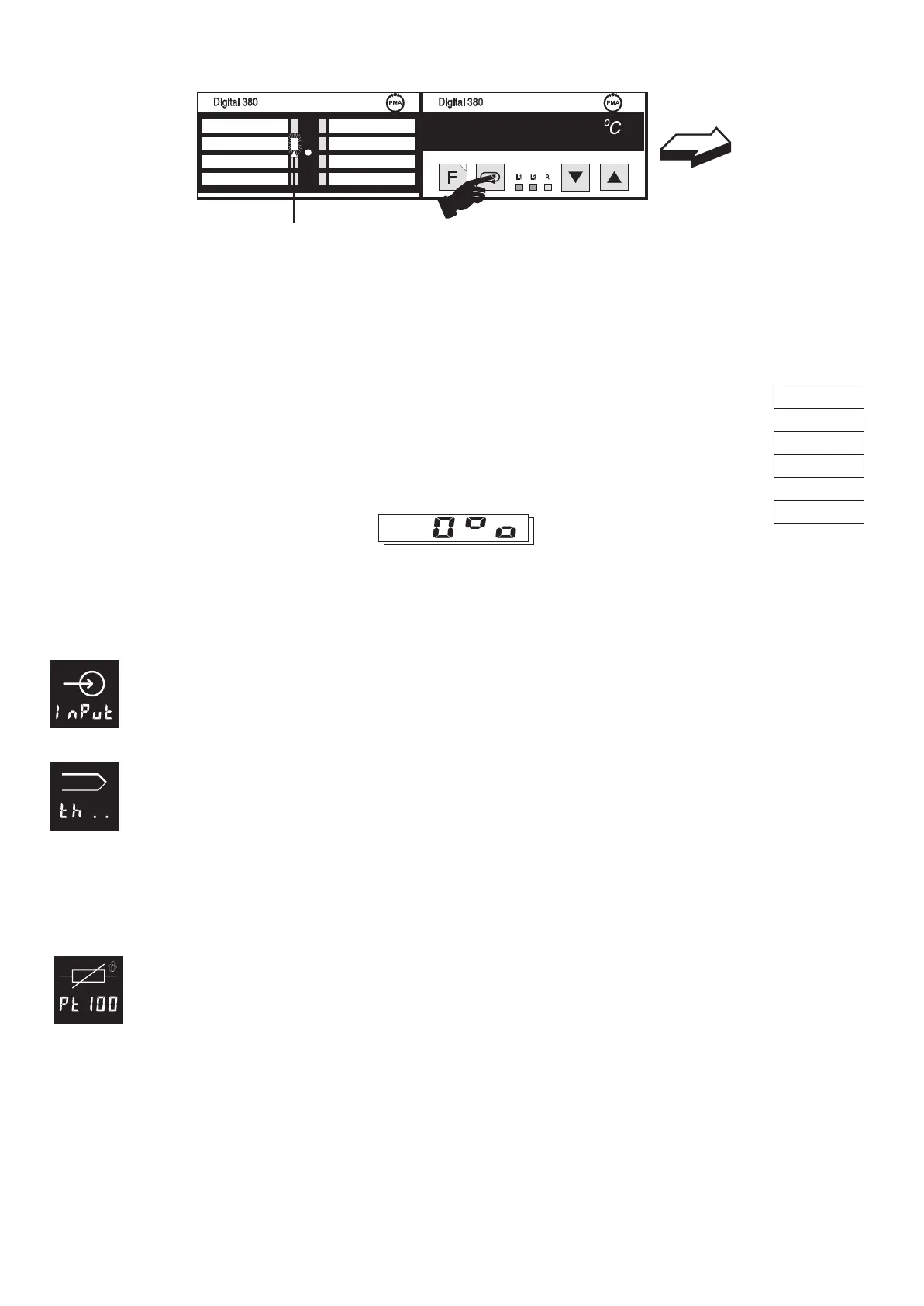With the
channel
selector
switch
connected:
Parameter
setting for
channel 3
Channel 3 is displayed during 5 seconds
Select the channel the parameters of which must be set.
Two different adjustment procedures can be used:
1. Menu selection e.g.
The instantaneously selected / adjusted menu item is displayed. Press
keys D and I to select another item. Press key M to confirm the
selection and to display the next menu.
2. Entry of a decimal value, e.g.
Symbol and value of a parameter are displayed alternately. Changing the value can be
done with keys I and D. With some parameters, key F can be used to adjust the
decimal point. Press key M to confirm the selection and to display the next menu.
Digital 380 is suitable for connection of thermocouples, Pt100, resistance
thermometers, resistances and current or voltage signals.
w Temperature unit in Celsius !C or in Fahrenheit !F.
w Reaction with sensor break:
S_UP = action as input value higher than display range, 99999 blinking
S_do = action as input value lower than display range, 00000 blinking
w tc_I= Internal or tc_E= external temperature compensation with cold
junction reference temperature tcrEF = 0.0...60.0°C or 32.0...140.0°F
Pt_1 = range -200,0...150,0°CorPt_2 = -200,0...850,0°C
Temperature unit in Celsius !C or in Fahrenheit !F.
Reaction with sensor break / short circuit:
S_UP = action as input value higher than display range, 99999 blinking
S_do = action as input value lower than display range, 00000 blinking
7
th..
Pt100
I...
U...
r...
Pot..
143.21
