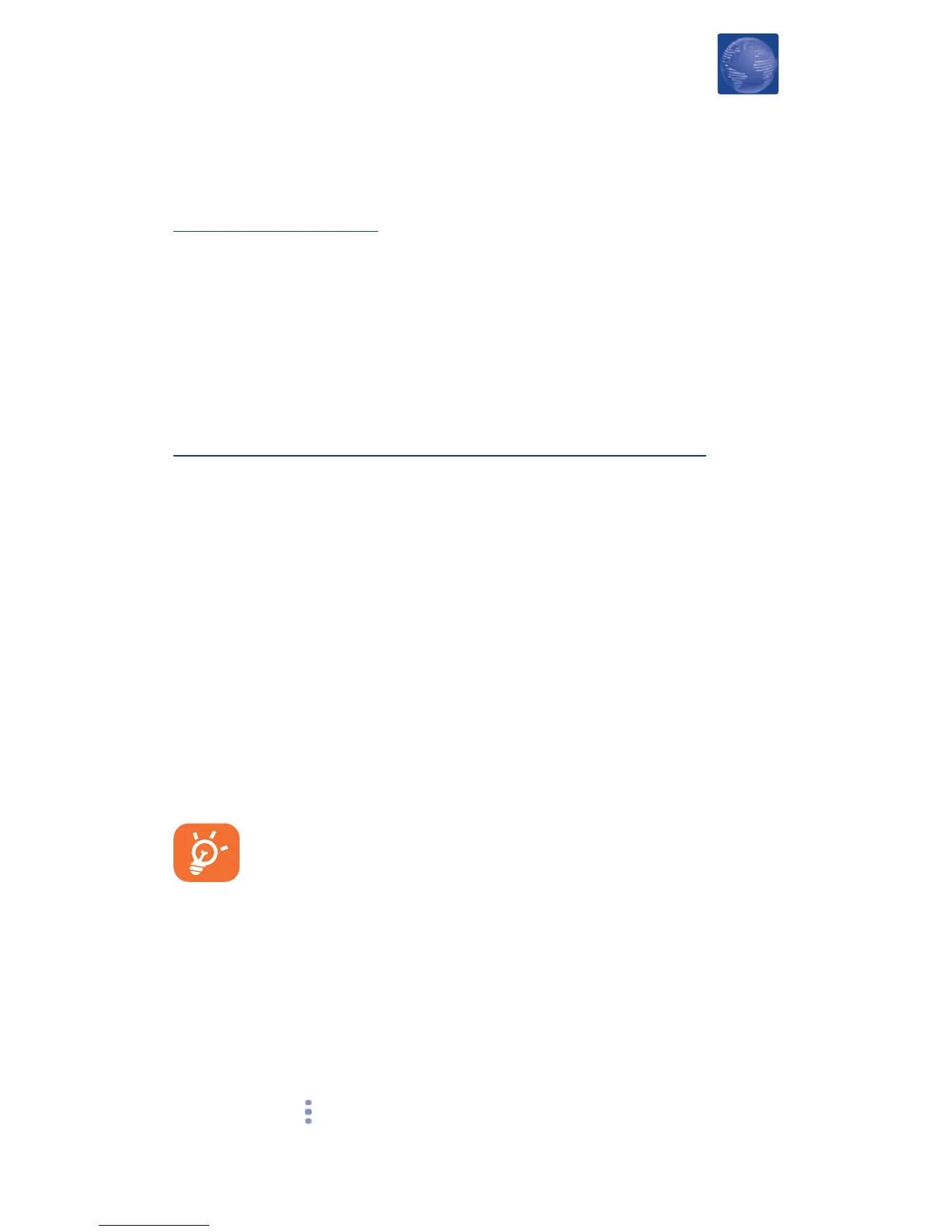20
7�2 Browser ��������������������������������������
Using the Browser, you can enjoy surfing the Web.
To access this feature, touch the Application tab from the Home
screen, then select Browser.
To go to a web page
On the Browser screen, touch the URL box at the top, enter the
address of the web page, and then confirm.
7�3 Connecting to a computer
(1)
With the USB cable, you can transfer media files and other files
between your microSD card/internal storage and the computer.
To connect/disconnect your device to the computer:
To connect:
• Use the USB cable that came with your device to connect
the device to a USB port on your computer. You will receive a
notification that the USB is connected.
• Open the Notification panel and touch Connected as a media
device, then make a selection in the dialog that opens to confirm
that you want to transfer files.
To disconnect (for mass storage):
• Open the Notification panel and touch Connected as a media
device,
• Touch to cancel Media device (MTP) in the dialog that opens.
Before using MTP, make sure that the driver (Windows
Media Player 11 or higher version) has been installed.
(1)
You can change your default connection mode via Settings\Storage\
touch the icon\USB computer connection. Some operations
which are available under mass storage are not usable under MTP and
PTP.