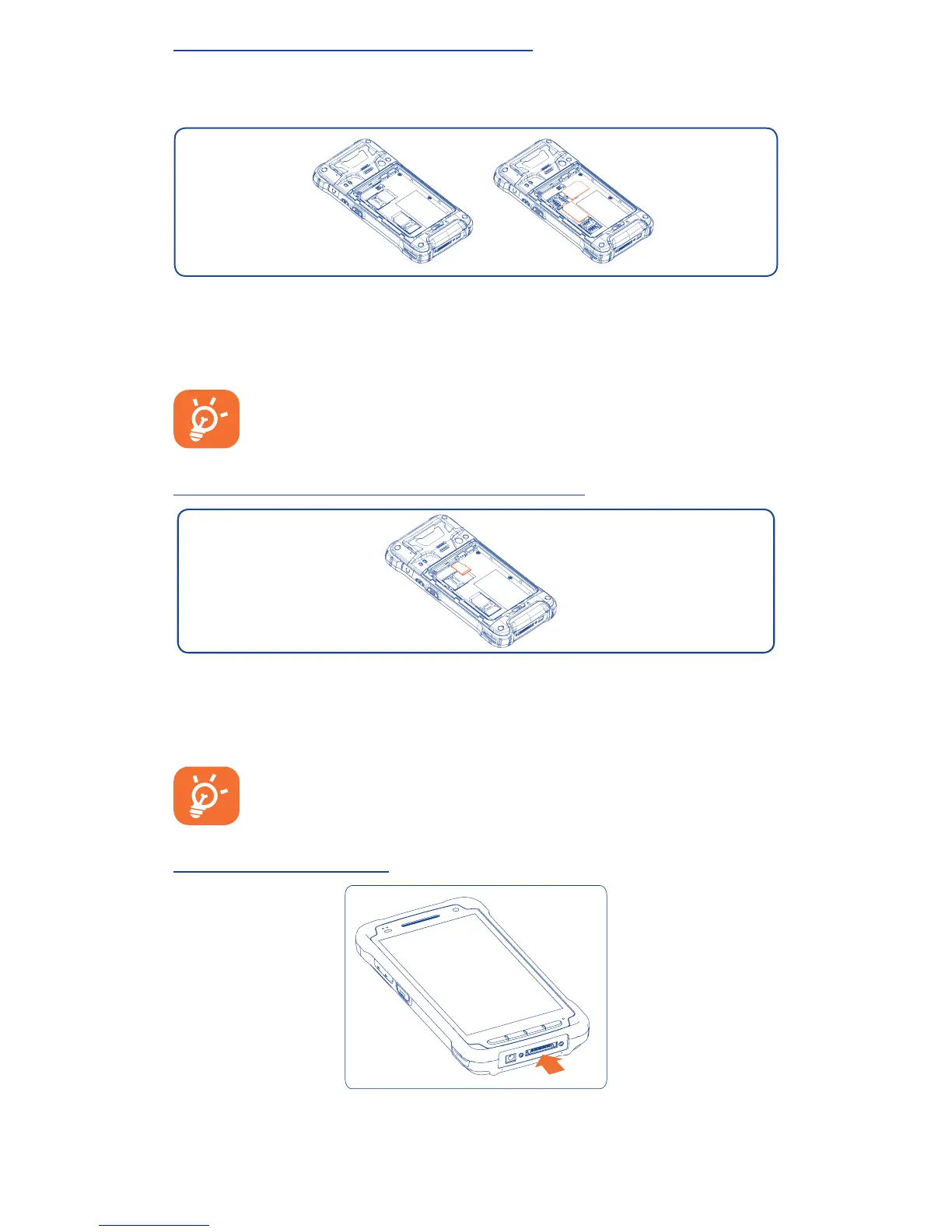5
Inserting or removing the SIM card
You must insert your SIM card to make phone calls. Please power off
your device before inserting or removing the SIM card.
To install, place the SIM card with the chip facing downwards into
the housing and slide it into its slot. Make sure that it is correctly
inserted. To remove the card, press and slide it out.
Your device only supports SIM cards. Do not attempt to
insert other SIM types like mini and nano cards; otherwise
this may cause damage to your device.
Installing or removing the microSD card
Insert the microSD card with the golden contacts facing downwards
into the slot. To remove the microSD card, gently press and slide
it out.
To avoid data loss and SD card damage, before removing
the SD card, please ensure that the SD card is unmounted
(Settings\Storage\Unmount SD card).
Charging the battery
PM80 has two batteries.
