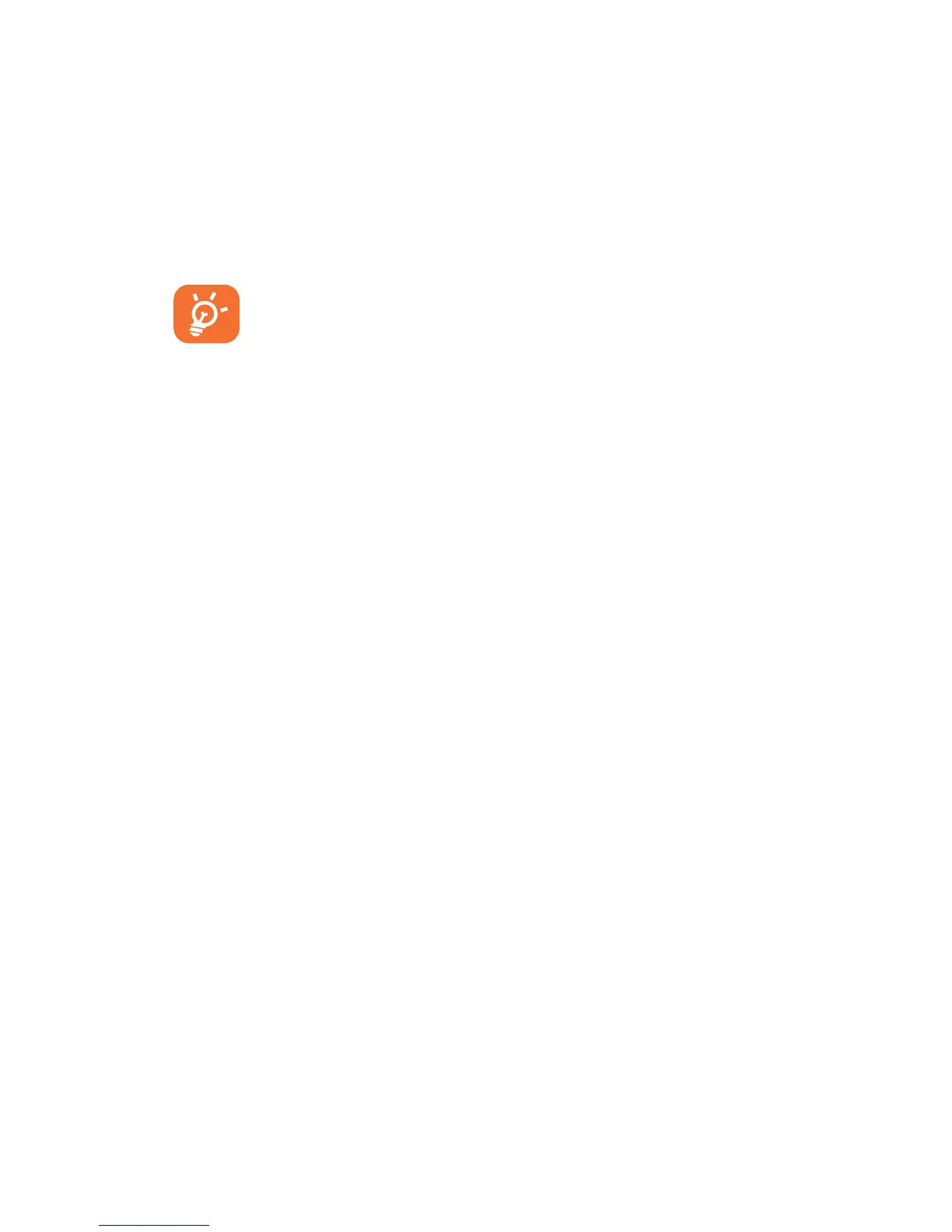26
12�2 Upgrade
You can use the Mobile Upgrade tool or FOTA Upgrade tool to
update your device's software.
12�2�1 Mobile Upgrade
Launch the tool and update your device by following the step by
step instructions (refer to the User Guide provided together with
the tool). Your device’s software will now have the latest software.
All personal information will be permanently lost following
the update process. We recommend you backup your
personal data using Smart Suite before upgrading.
12�2�2 FOTA Upgrade
Using the FOTA Upgrade tool you can update your device's software.
To access System updates, touch Settings\About phone\
System updates. Touch Check for updates, and the device will
search for the latest software. If you want to update the system,
please touch the button Download, after it is done please touch
Install to complete the upgrade. Now your device's software will
be the latest version.
You should turn on data connection before searching for updates.
Settings for auto-check intervals is also available once you restart
the device.
If you have chosen auto-check, when the system discovers the
new version, dialog will pop up to choose download or ignore, the
notification also will show in status bar.
13
MSR �������������������������
Magnetic Swipe Card Reader/Writer, which is designed to offer a
card reading/writing solution for ISO formats. It is a programming
software for various read/write performance, like swiping Passbook
and some magnetic cards.
• Coercive force Read/write 300-4000 oe Mag.card
• Swipe Manual, single direction
