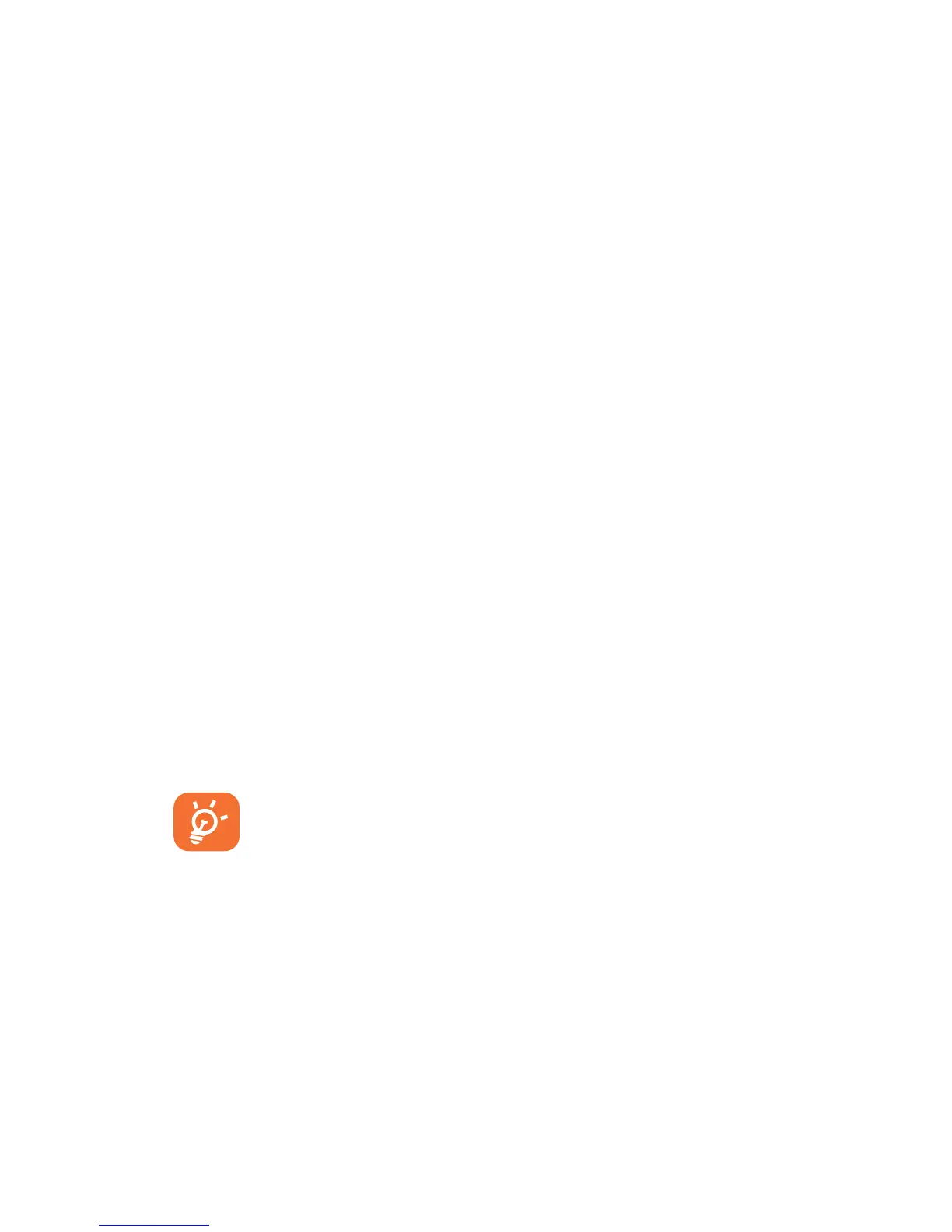Applications &
Internal storage �����
11�1 Applications
With this device, some built-in Google applications and other third
party applications are available for your convenience.
With the built-in applications, you can
• Communicate with friends.
• Exchange messages or emails with friends.
• Track your location, view traffic situations, search for locations and
get navigation information to your destination.
• Download more applications from the Google Play
TM
Store and
more.
Google, the Google logo, Android, the Android logo, Google Play,
Gmail, Google Mail, Google Maps, Google Music, Google Talk, Picasa,
YouTube and other marks are trademarks of Google Inc.
11�2 Internal storage
Touch Settings\Storage to display the amount of internal device
storage used by the operating system, its components, applications
(including those you downloaded), permanent and temporary data.
If a warning message comes up saying that device memory
is limited, you are required to free up space by deleting
some unwanted applications, downloaded files, etc.
