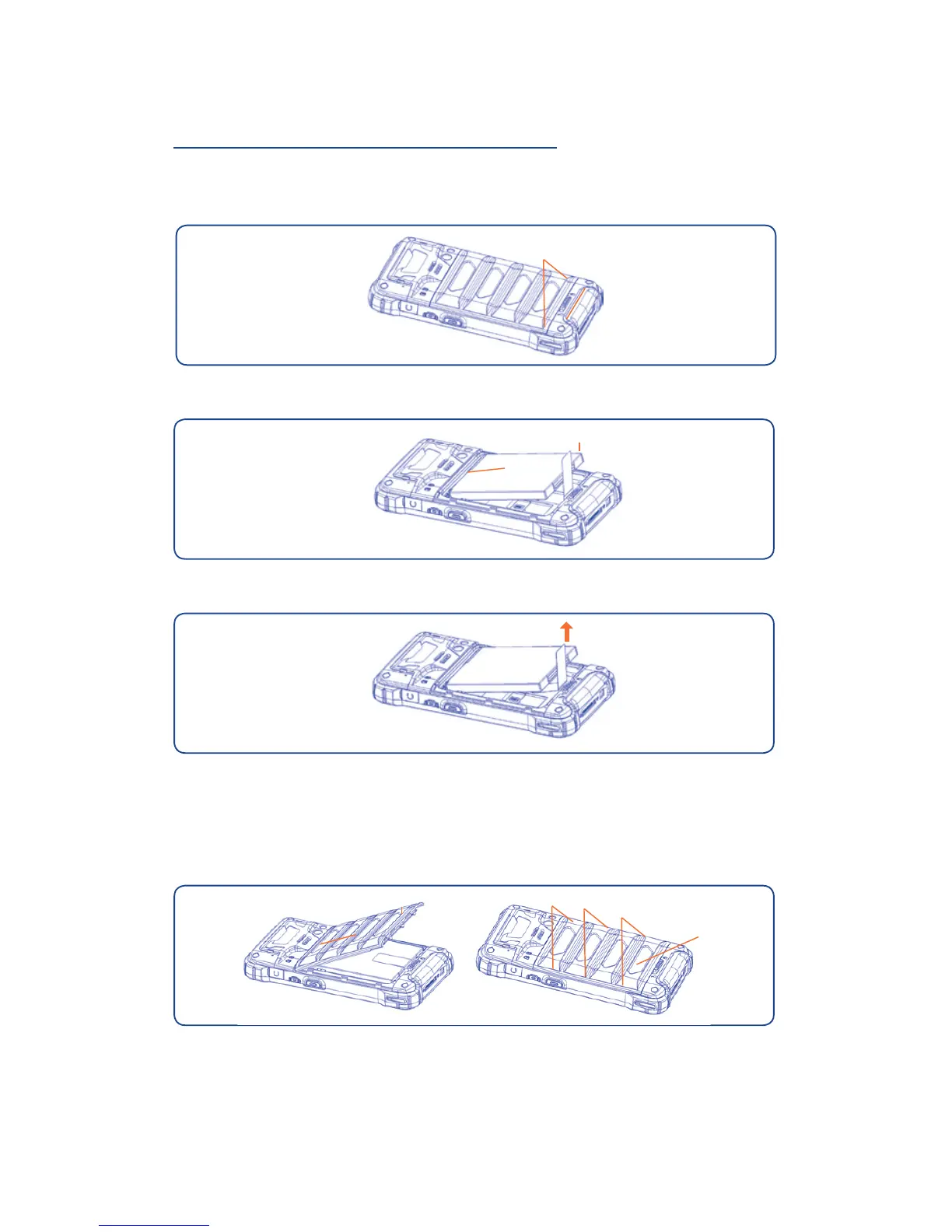4
1�2 Getting started
1�2�1 Set-up
Removing or installing the back cover
1. Slide the battery cover locker to left(1) and pull up the cover by
pulling each side of cover bottom(2).
2. Insert from top(1) to bottom(2) of battery.
3. Pull up black ribbon to lift out the battery.
4. Put in the upper part of battery cover first(1) and put in the
bottom part as second(2). Push by using both hand in order of
number(3),(4),(5). Push on more(6) in order to make sure the battery
cover is surely attached.