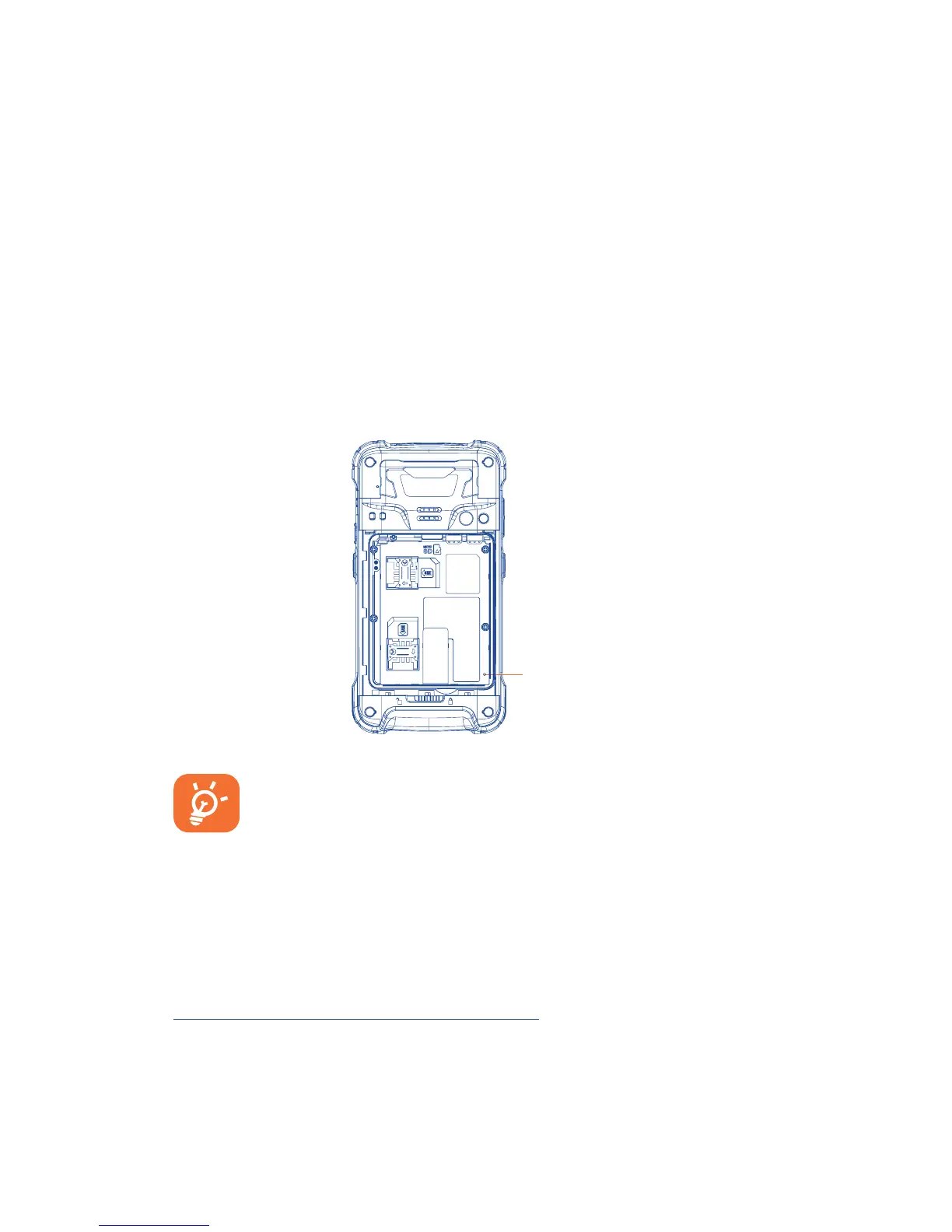6
Standard/ Extend
Battery
3.7V, 3,000mAh/4,000mAh
Backup battery 75mAh at 3.7V
Charging rate time < 4 hours/ 6hrs (from Low-Battery
Shutdown level)
Connect the battery charger to your device and wall socket
respectively, the LED indicator will light red while charging.
If the device is suddenly out of power when using, please replace
the other battery, then remove the back cover and press the reset
button. The device is just in sleep mode when out of power, the
screen will be waken up after you pressed the reset button to
activate the Backup battery function.
To reduce power consumption and energy waste, when the
battery is fully charged, disconnect your charger; switch off
WLAN, GPS, Bluetooth or background-running
applications when not in use; reduce the backlight time, etc.
1�2�2 Power on your device
Hold down the Power key until the device powers on. It will take a
few seconds before the screen lights up.
Set up your device for the first time
The first time you power on the device, you should set the following
options: Input method, Google
TM
account, Location, etc.
Even if no SIM card is installed, your device will still power on and you
will be able to connect to a WLAN network, sign into your Google
TM
account and use some of the phone's features.
Reset button
