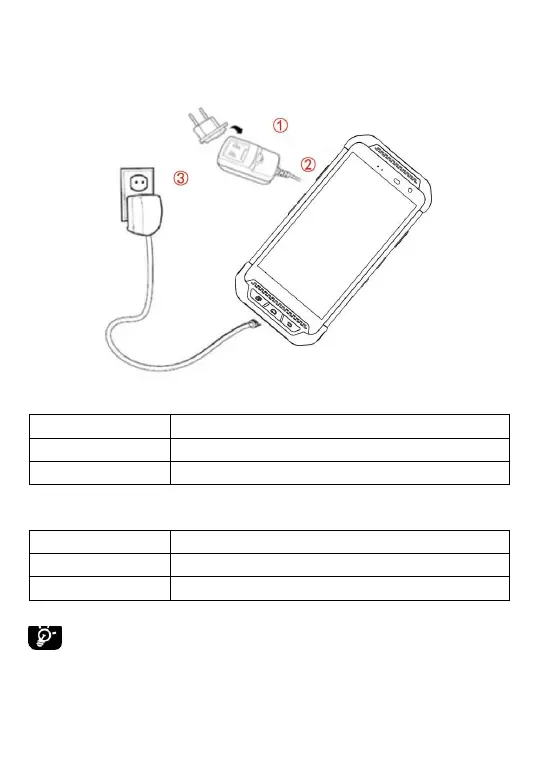1.4
Charge PM85
1.
Connect the AC/DC adaptor to your device and wall socket respectively.
2.
LED indicator will display charging status.
Battery is charging or Battery level is low
Battery level is critical low
PM85 Battery Specification
Note:
Always use an original charger and cable from the Point Mobile.
Other chargers and cables may damage PM85. In addition, make sure
connector, charger, cables are not wet.
