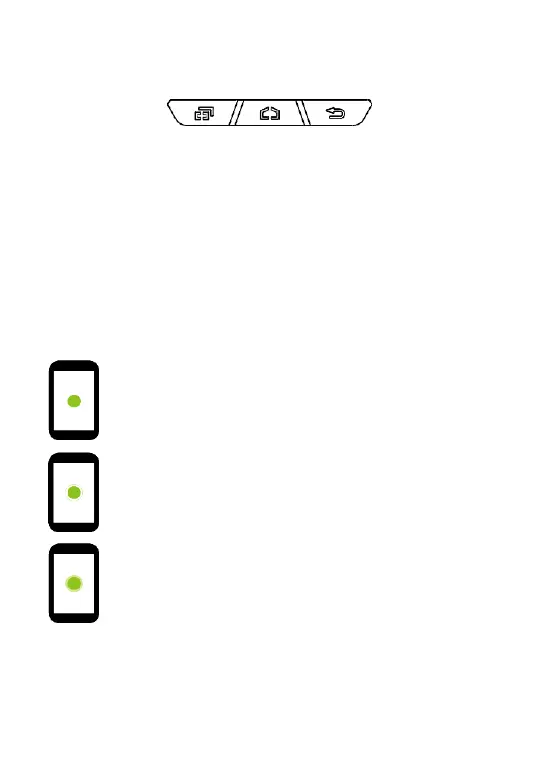2.2
Using a keypad
Front panel
Recent Apps key
-
Press to see recently used apps.
Home key
-
From any apps or screens, press to return to the Home screen.
Back key
-
Press to go back to the previous screen, or to close a dialog box, options
menu, notification panel, etc.
2.3
Use a touch screen
Touch
One-finger press
Double touch
One-finger press, lift, one-finger press, lift for “Zoom in”
Long press
One-finger press, wait, lift for “Select an item”
