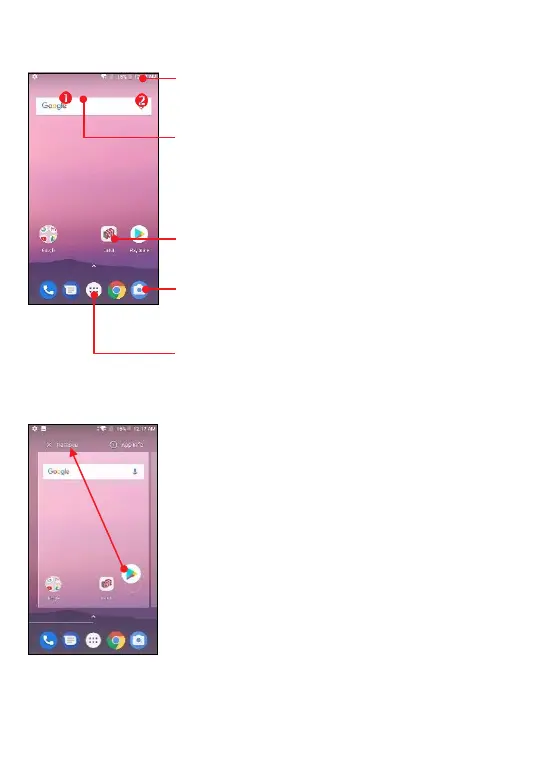2.4
Home Screen, Apps and Widget
Status Bar
-
Status / Notification
-
Drag down to open the “Quick Setting Panel”
Search Bar
-
Touch 1 to search by text
-
Touch 2 to search by voice
Touch an icon to run an app,
open folder, etc.
Favorite tray apps
-
Touch to run an app
-
Touch and hold to reorganize
App Drawer
Touch to enter “Apps and Widget”
Remove the app icon from home screen
-
Long press the app icon and then drag it to the
“Remove” area and then release
