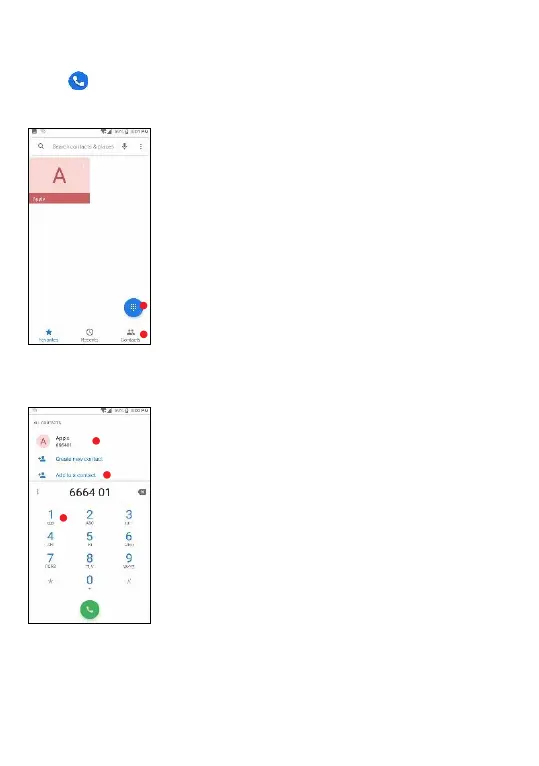2.6
Make a call
Touch
icon in the Favorite tray apps.
Slide to access the “Favorites”, “Recents” and “Contacts”.
-
Touch to use a dialer
-
To make a call from recent call list or
missed call, select “Recents” tab
-
To make a call from your contact list,
select “Contracts”
Suggested phone number(s)
Phone number can be saved to “CONTACTS”
Touch and hold the dial pad #1, to access voicemail.
