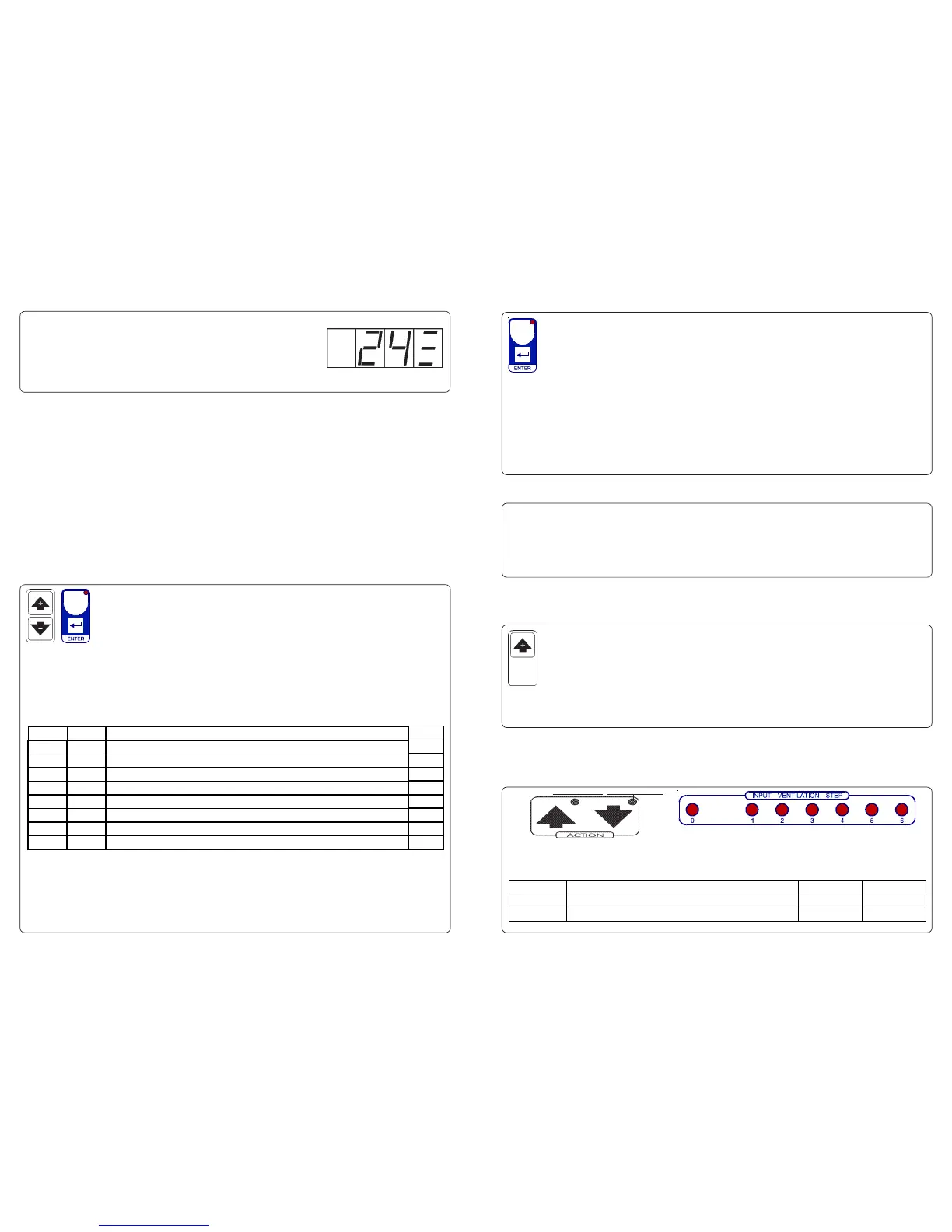A response potentiometer of each value must be applied to the flap motor.
Having done this, proceed as follows to record the potentiometer values.
Press ENTER key for at least 3 seconds:
When Init message will be displayed for more than one second release ENTER
key: the processor closes the flap (light CLOSE flashes) and the potentiometer
resistence value is displayed.
When the flap have completely closed, press ENTER key to record the value.
at this point the processor opens the flap (light OPEN flashes) and the potentiometer
resistence value is displayed.
When the flap has completely opened, press ENTER key to record the value.
The processor then returns automatically to the Run mode.
FLAP POTENTIOMETER INITIALIZATION PROCEDURE (Init)
ON OPEN
ON CLOSED
Lamp. Meaning N° Relay Contatcts
CLOSE
Close (Heat) On 1 3-4
OPEN
Open (Cool) On 2 4-5
STATE INDICATION LAMPS
"HAND" MODE
PRESET PROGRAMS
On delivery this processor is just programmed with the following (variable) settings.
To return to these settings at any time:
Power off the processor, press ENTER key and keep it pressed giving power on: after
2 seconds boot message will be displayed (release now ENTER key).
The COSt values are shown in COSt paragraphs.
COSt PROGRAMMING (System constants)
*1) This setting corresponds to the number of ventilation steps that are connected
Mess. Value Meaning Note
n.POS 6 Number of input ventilation step *1
POS.0 0 Flap % position at step 0 ventilation *2
POS.1 0 Flap % position at step 1 ventilation *2
POS.2 0 Flap % position at step 2 ventilation *2
POS.3 0 Flap % position at step 3 ventilation *2
POS.4 0 Flap % position at step 4 ventilation *2
POS.5 0 Flap % position at step 5 ventilation *2
POS.6 0 Flap % position at step 6 ventilation *2
*2) Program only the number of unit position (that correspond to the n.POS setting).
These settings refer to the mode of operation of the system and must
be made on initial start-up. Press - / + together for at least one second:
the message C.O.S.t. will be displayed.
Press then repeatly ENTER until interested, variable's message is
displayed (see table below) : variable value and relative message will be displayed.
Press + or - to set a new value and then ENTER to confirm.
The next system constant will then appear.
You can press ENTER for at least two seconds to escape and return to the Run Mode.
During some start-up conditions may be useful to work in "hand" mode.
Power off the processor, press + key and keep it pressed giving power on:
HAnd message will be displayed (release now + key).
Push + until is displayed the required number to be handed (see table relays
"N° Relay") and push ENTER to active the relay.
Pushing again + to increase another relay number previous relay is disactivated.
You can press ENTER for at least two seconds to escape and return to the Run Mode.
RUN MODE
In normal condition on display appears % flap position
Example with % flap position = 24%
with the 9-10 terminals (see Installation).
These lamps show the condition of the input's signal of
the ventilation.
