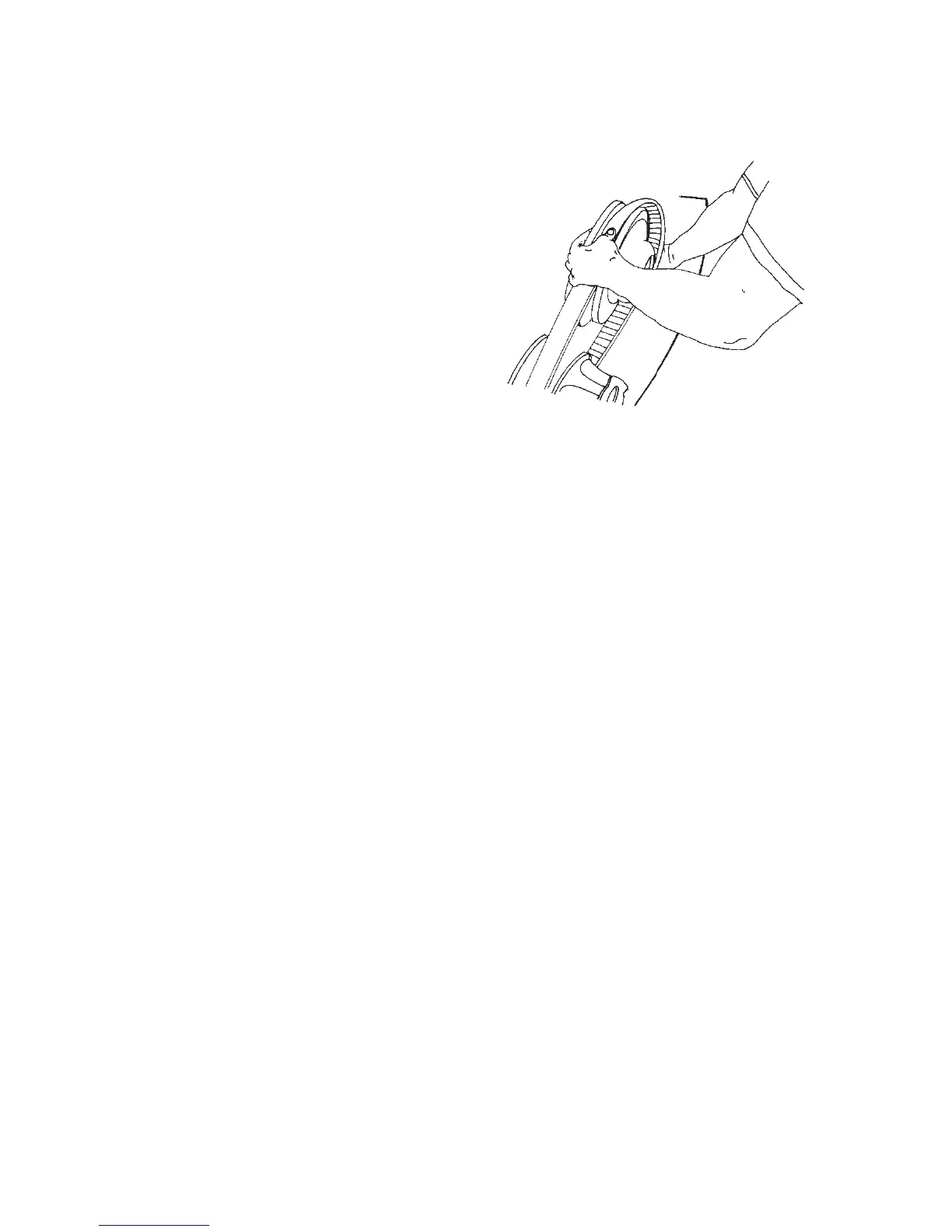104
MAINTENANCE
Clutch System
Drive Belt Installation
1. With the L-wrench inserted into
the threaded hole and the sheaves
in the open position, install the
drive belt.
TIP:Install the belt so that the numbers
can be read correctly on the left side
of the vehicle, or in the direction in
which the belt was originally
installed.
2. Wiggle the belt to remove slack
while removing the L-wrench.
3. Reinstall the side panel.
4. Break in the new belt. See page 67.
