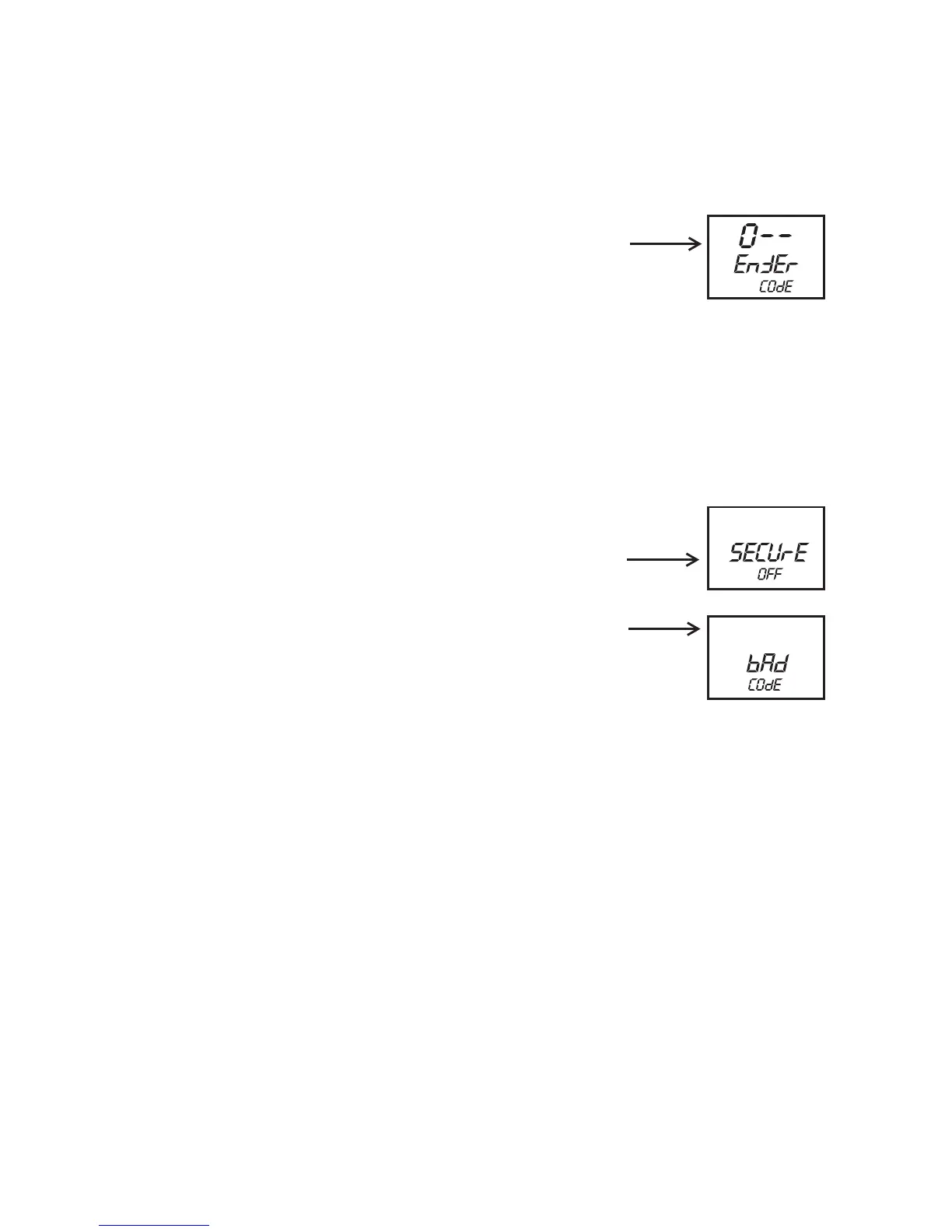45
FEATURES
Instrument Cluster
Rider Information Center
Security System (Ignition Lock System)
Unlocking the System With Your Personal Security Code
1. When the engine is running, the display
will alternate between SECURE ON and
ENTER CODE. Wait until ENTER
CODE displays, then press and release
SEL to advance the digit. When the first
digit of your security code is displayed,
press and release MODE to accept the digit.
TIP:When the system is locked and engine temperature is above 120° F (49°
C), the correct password must be entered within 60 seconds or the engine
will shut down.
2. Continue to use SEL and MODE to select
and accept the remaining two digits of the
code.
3. After accepting the third digit, view the
display screen. SECURE OFF displays if
the system unlocks.
4. Re-enter your code if BAD CODE
displays.
NOTE: The system is now unlocked.
