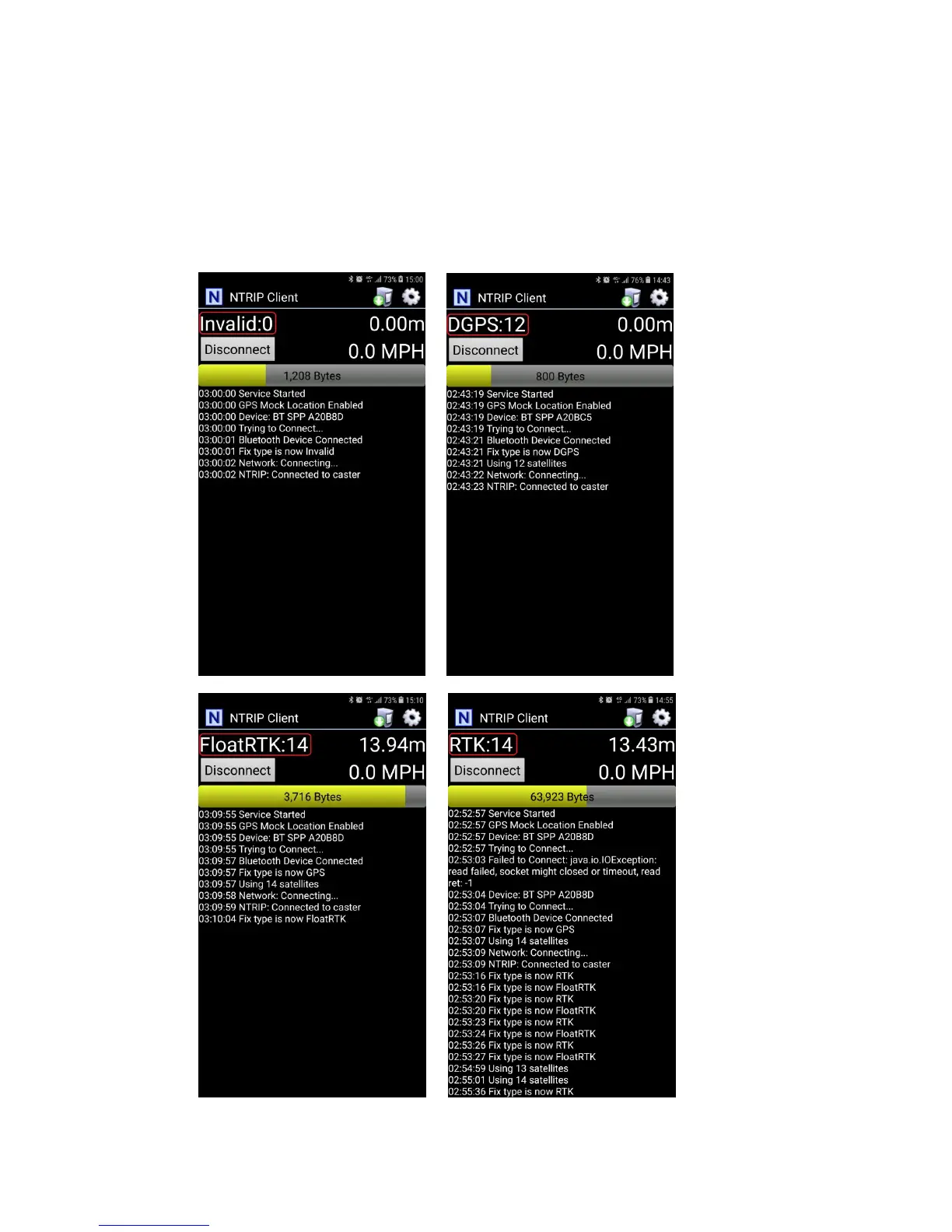33
15. After connection is made, upper left screen will first show Invalid, denoting receiver does
not have position fix yet. Next it’ll show GPS or DGPS and number of satellites used,
denoting receiver has meter-level accuracy position fix. Then it’ll show FloatRTK for some
time, denoting the receiver is trying to converge to centimeter-level accuracy position.
When the receiver has centimeter-level accuracy position it’ll show steady RTK status.
Afterwards third party Data Collector Apps can next be used to record the position.