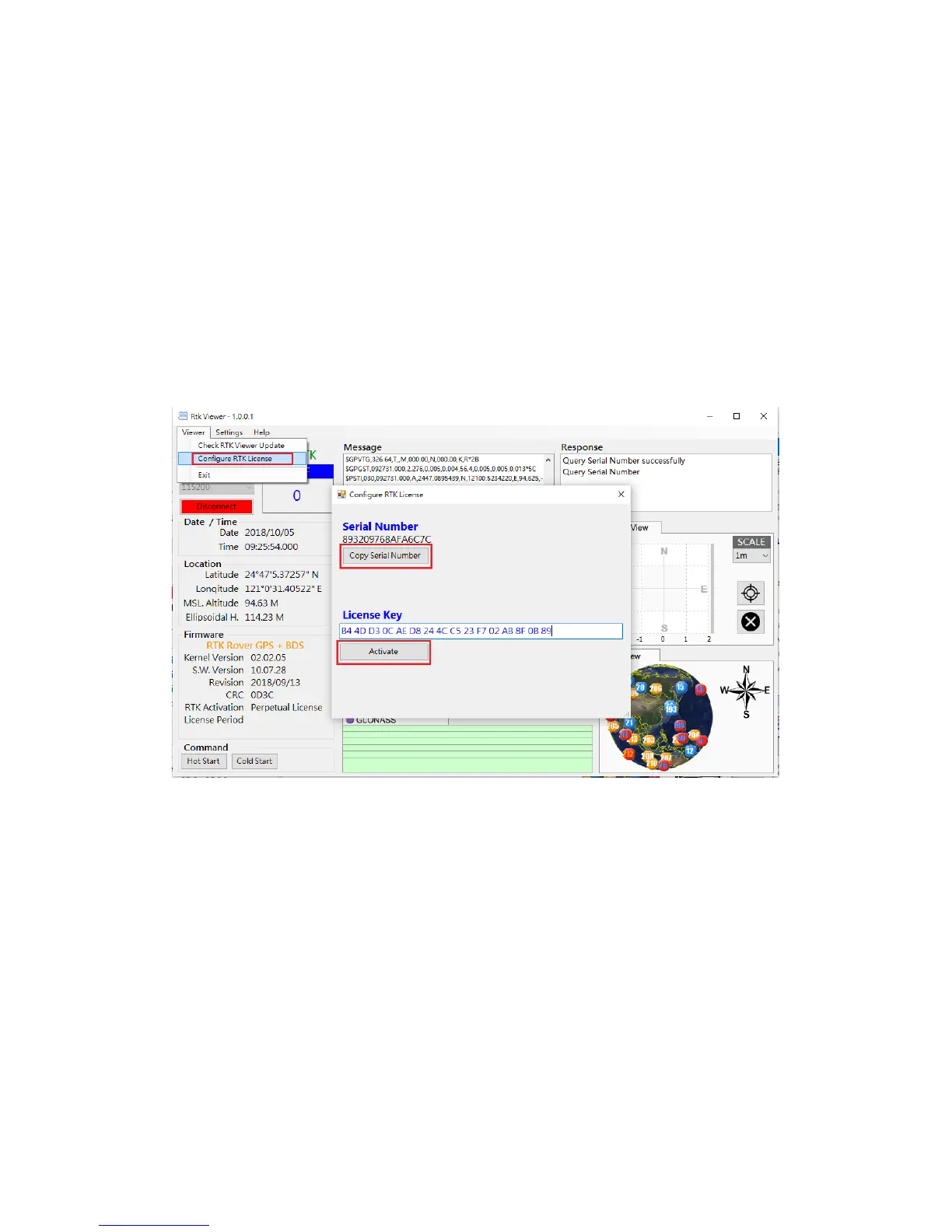41
7. Configure RTK License
The shipped Alpha RTK receiver in UPM-Lite or UPM-Std Kit functions like a normal meter-level
accuracy GNSS receiver prior to Usage Plan purchase and RTK activation license is applied.
When Usage Plan is purchased, an email will be received by the customer requesting information on
(1) Alpha Serial Number (2) Activation Start Date if One Year Usage Plan is purchased. To check the
Alpha Serial Number, from RTK Viewer’s Viewer pull-down menu select “Configure RTK License”, click
“Copy Serial Number” button, then paste it to the reply email. Later when receiving License key,
simply copy and paste it to the License Key entry and click “Activate”.
Figure 7-1