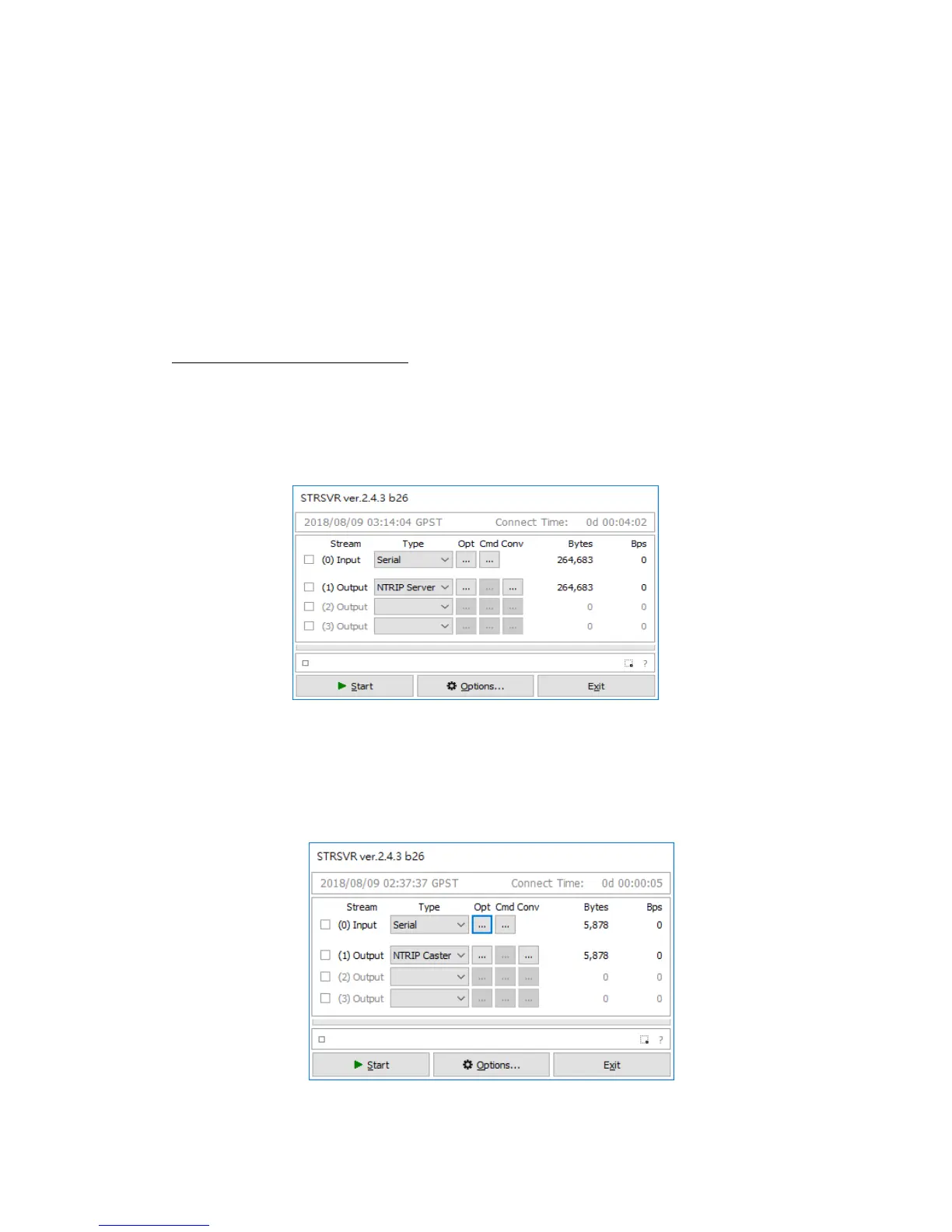48
A-2. NTRIP Server/Caster Setup for Users Without Fixed IP
Polaris offers a very low-cost subscription service that allows customers without fixed IP to setup RTK
base station using open-source RTKLIB’s STRSVR to stream the base data to a re-directing server. The
Lefebure NTRIP Client running on customer’s Android phone can then connect to the re-directing
server to fetch the streamed base data. This way no fixed IP is required to setup RTK base station.
Since the newest version RTKLIB v.2.4.3 provided on official website is in source code format and
compilation required Borland™ C++ builder, a pre-compiled binary executable is made available at:
https://www.polaris-gnss.com/strsvr.zip. After downloading, unzip it, “strsvr 2.4.3.exe” can be
executed directly.
After executing the binary, the main STRSVR dialog screen will appear. Below shows an input data
stream from a serial device and one output data stream to NTRIP Caster.
Figure A-2-1
Follow steps below to set up STRSVR.
1. Set up an input stream of type "Serial" and press the "Opt" button to set the input stream
options.
Figure A-2-2