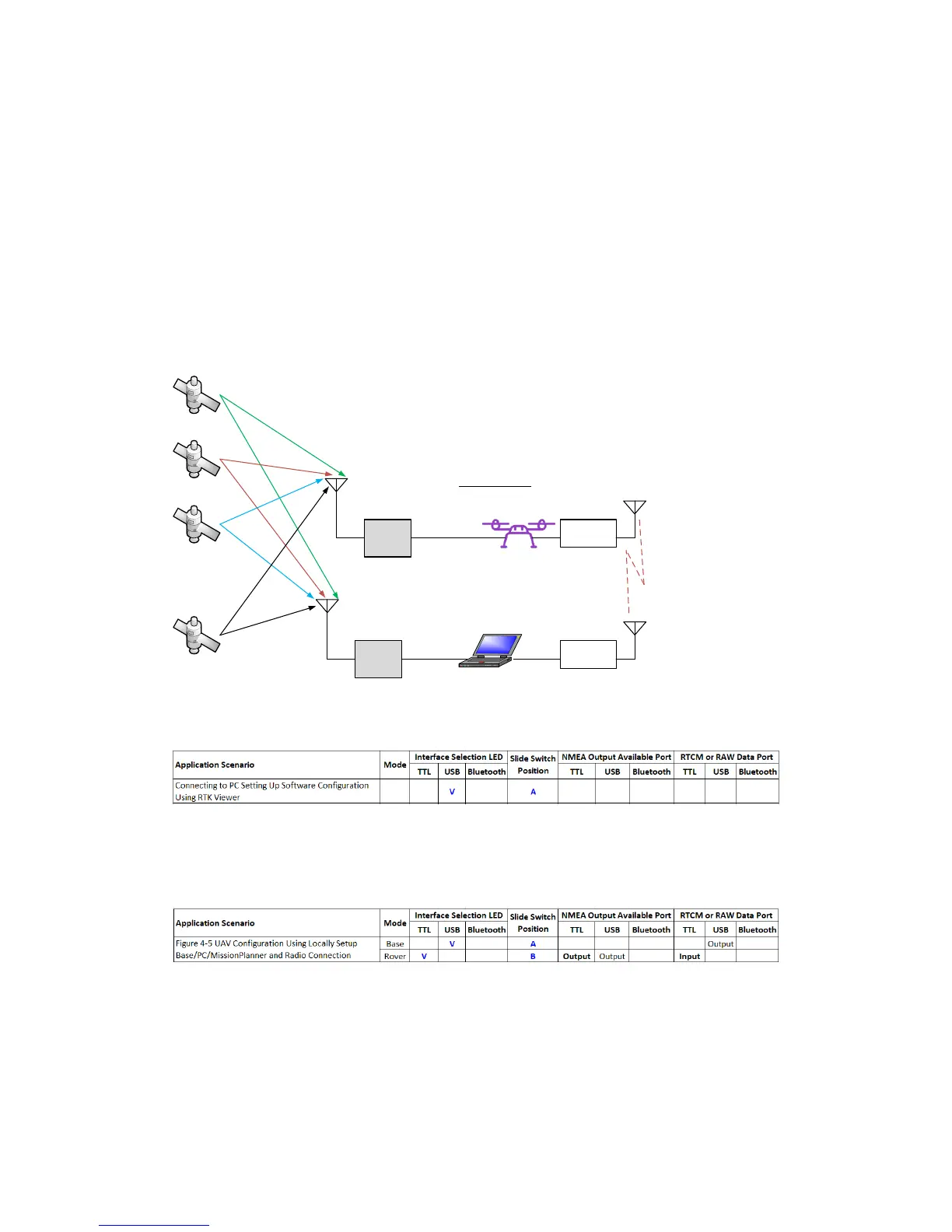35
Polaris offers a very low-cost subscription service that allows customers, who do not have fixed IP
Internet connection, to setup RTK base station using open-source RTKLIB’s STRSVR to stream the base
data to our re-directing server. The Lefebure NTRIP Client running on customer’s Android phone can
then connect to our re-directing server to fetch the streamed base data. This way no fixed IP is
required to setup RTK base station. Refer to Appendix A-2 for setup procedures.
After local RTK base for Internet NTRIP connection is prepared, setup procedure as described in
section 6-4-2 is to be applied to use the RTK rover.
6-4-4 UAV Configuration Using Locally Setup Base / PC / Mission Planner and Radio Connection
Figure 6-16
Use section 6-2 method to configure one Alpha receiver into RTK rover. Depending on what’s available
to determine base antenna position, select one of the options to configure the second Alpha RTK
receiver into RTK base as described in section 6-3.
Once Alpha RTK base and rover settings are properly configured and able to get rover RTK Fix with
short baseline experiment as described in section 6-4-1, one can proceed to setup base/rover for UAV
application.