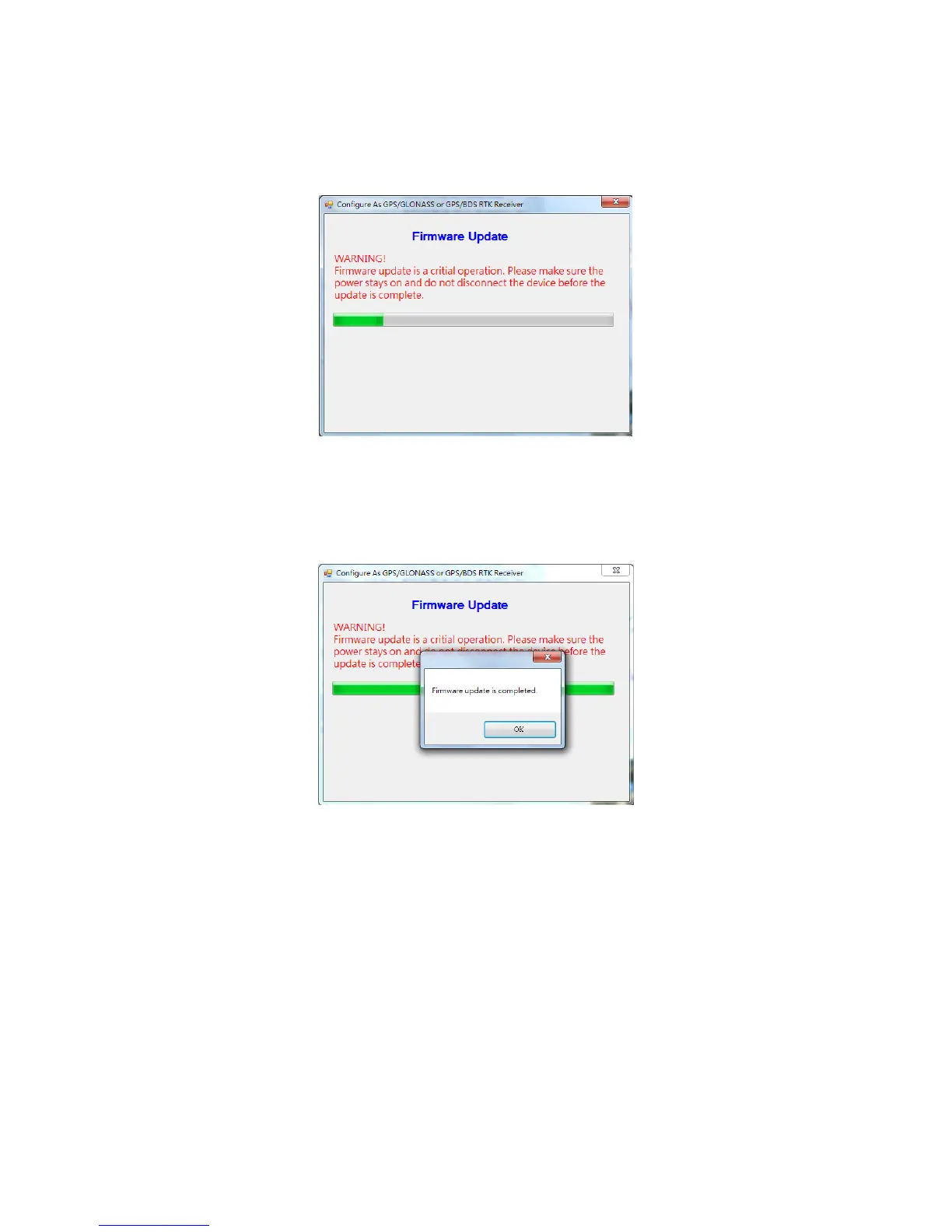45
After pressing “Yes” RTK Viewer will download the new software from Polaris’ website and load it to
Alpha, RTK Viewer will show below message box indicating software update status.
Figure 9-5
When software update is in progress, DO NOT remove the USB cable, or press Alpha’s push button, or
change position of the slide switch until seeing software update is completed.
Figure 9-6