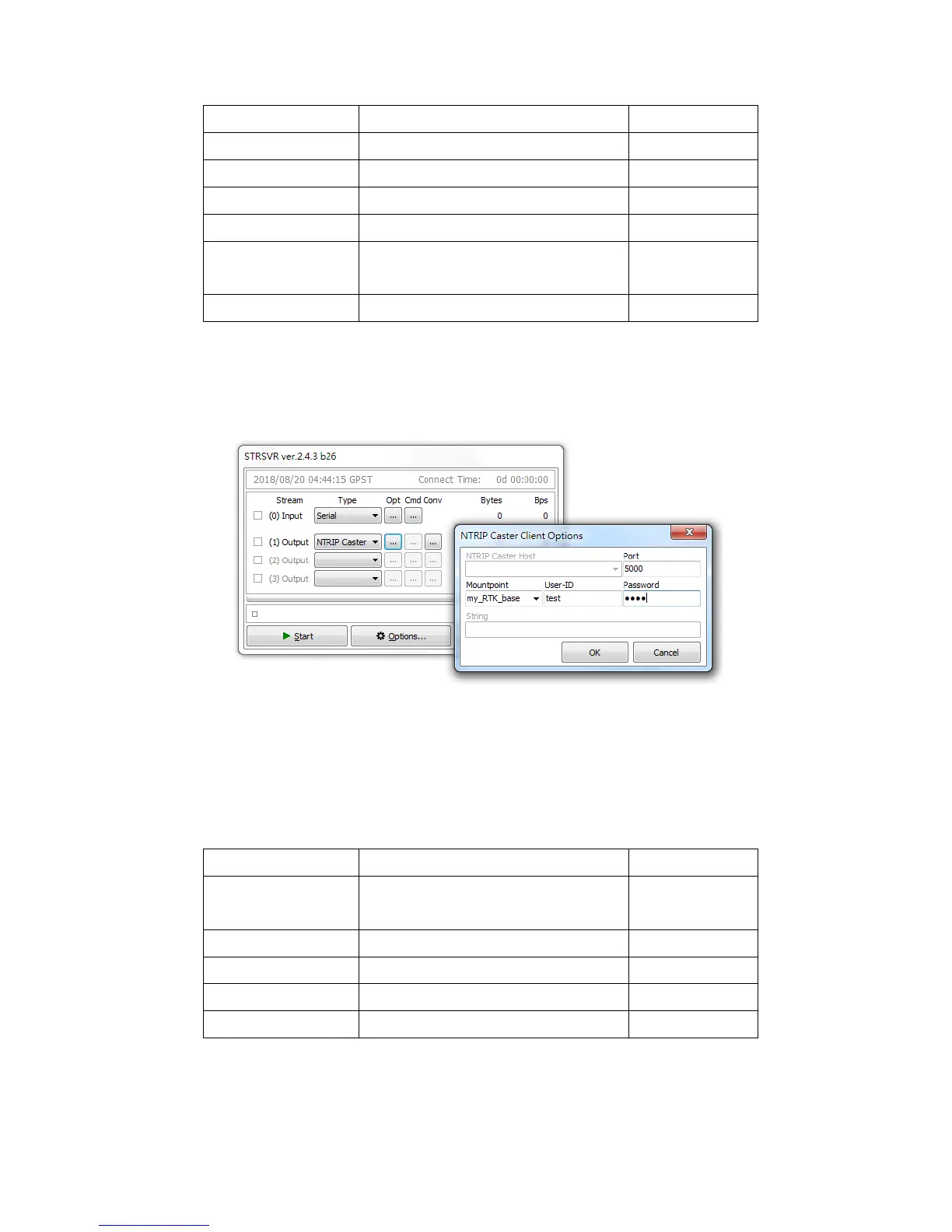Select the COM port for base data input
Serial port data input bit rate.
Byte Size depends on serial settings.
Parity depends on serial settings.
Stop Bits depends on serial settings.
Flow control depends on serial settings.
Table A-3-1
3. Setup an output stream of type "NTRIP Caster" and press the "Opt" button to set the output
stream options.
Figure A-3-3
4. Set the output stream options as follows. Press the OK button to return to the STRSVR dialog
when finished. The blue color Mountpoint, User-ID and password are specified by user, and rover
can access the base data with this authentication info later on.
Grey-out for STRSVR will use local WAN IP
as host IP
Enter the port used by Caster.
Enter Caster mount point name
Enter user ID to access the base data
Enter password to access the base data