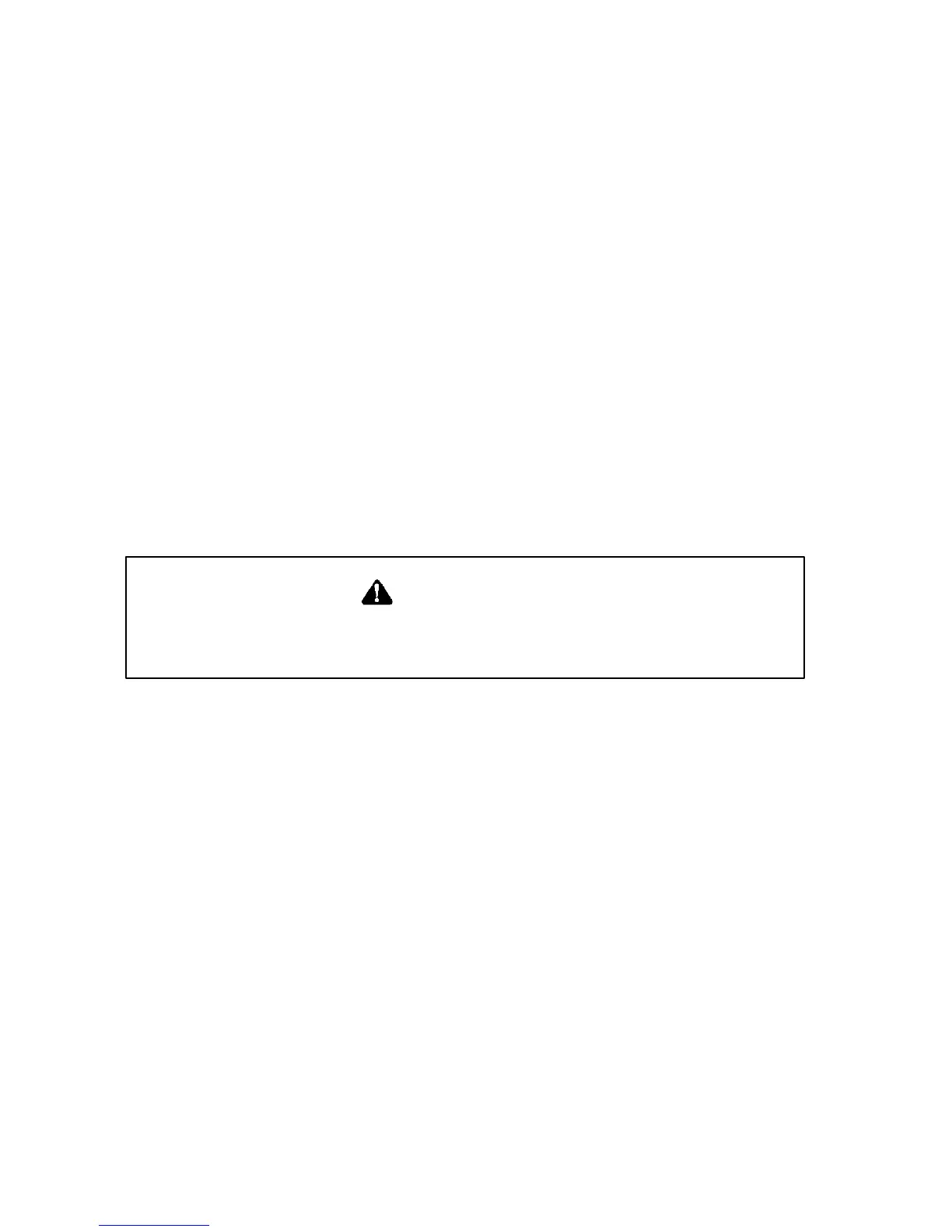64
CONTROLS AND FEATURES
Features
Electronic Speedometer
To Set Service Distance
Same as setting Service Hours, but toggle t o SET dIS.
To Check When Service Is Due By Distance
Same as setting Service Hours, but toggle t o SET dIS.
To Clear The Service Reminder From The Display
The reminder will remain in the LCD window until the button is
pushed or it is reprogrammed for the next service interval. When this is
done the display will return to the normal menu showing odometer, trip
meter and hour meter.
If the service interval isn’t reprogrammed the reminder will be
displayed each time the speedometer is powered up; again pushing the
button can clear the display.
Indicates a potential hazard that could result in serious injury or
death.
WARNING
