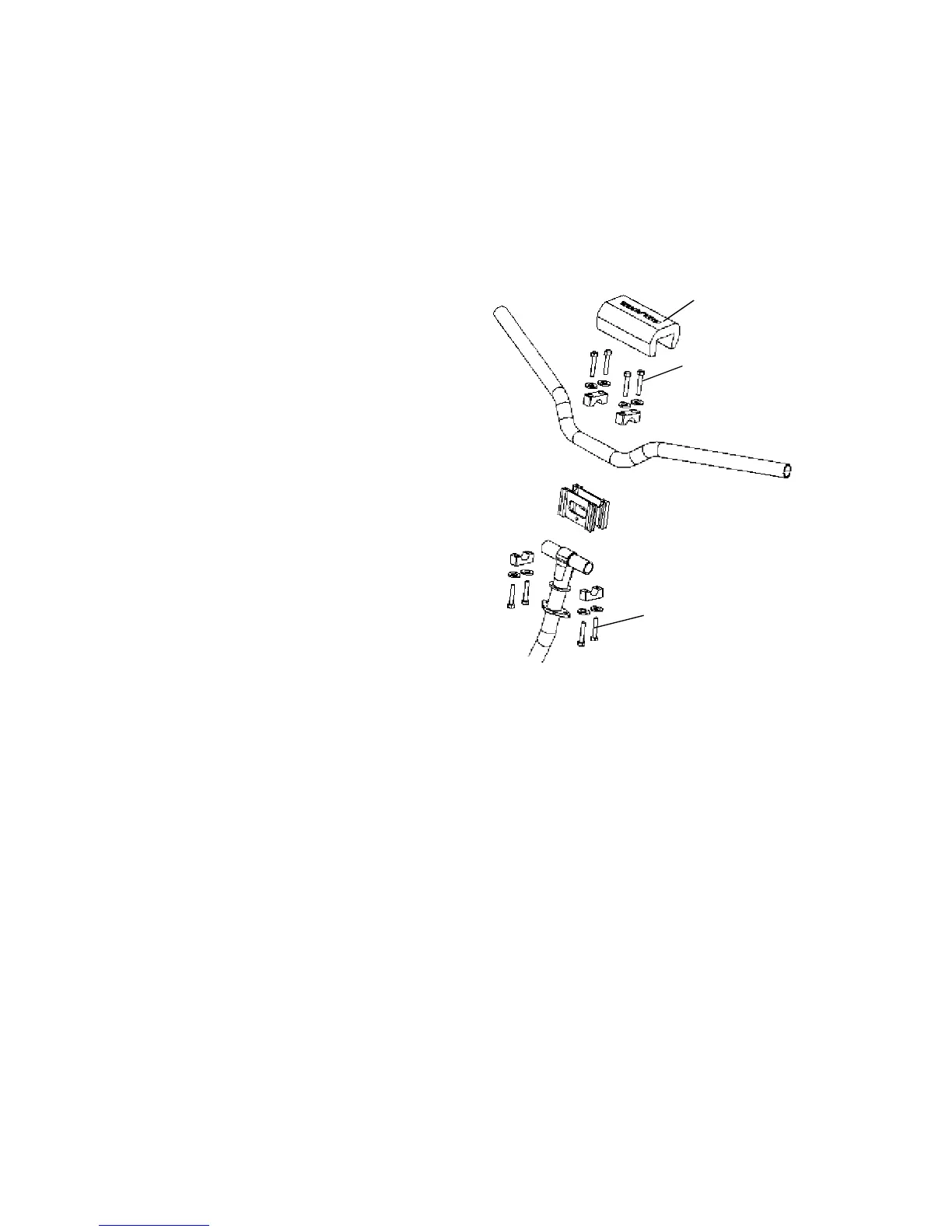50
THE PERFECT FIT
Handlebar Adjustments
When making handlebar adjustments, always be sure the handlebars,
brake lever and throttle lever operate smoothly and do not contact the
fuel tank, windshield or any other part of the vehicle when the handle-
bars are turned fully to the left or right.
Handlebar Angle
Follow these steps to adjust
handlebar angle at the handlebar
block.
1. Remove the handlebar
cover (1).
2. Loosen the four upper
adjuster block bolts (2).
3. Adjust the handlebar to the
desired angle.
4. Torque the front bolts first,
then torque the rear bolts.
Torque the bolts to 11-13 ft.
lbs. (15-18 Nm).
5. Reinstall the handlebar
cover.
Handlebar Position
Adjust handlebar position as outlined below. Refer to the illustration
above.
1. Remove the handlebar cover (1).
2. Loosen the four upper (2) and four lower (3) adjuster block bolts.
3. Adjust handlebar position.
4. Torque the bolts to 15-17 ft. lbs. (20-23 Nm). Torque the front bolts
first.
5. Reinstall the handlebar cover.
1
2
3
