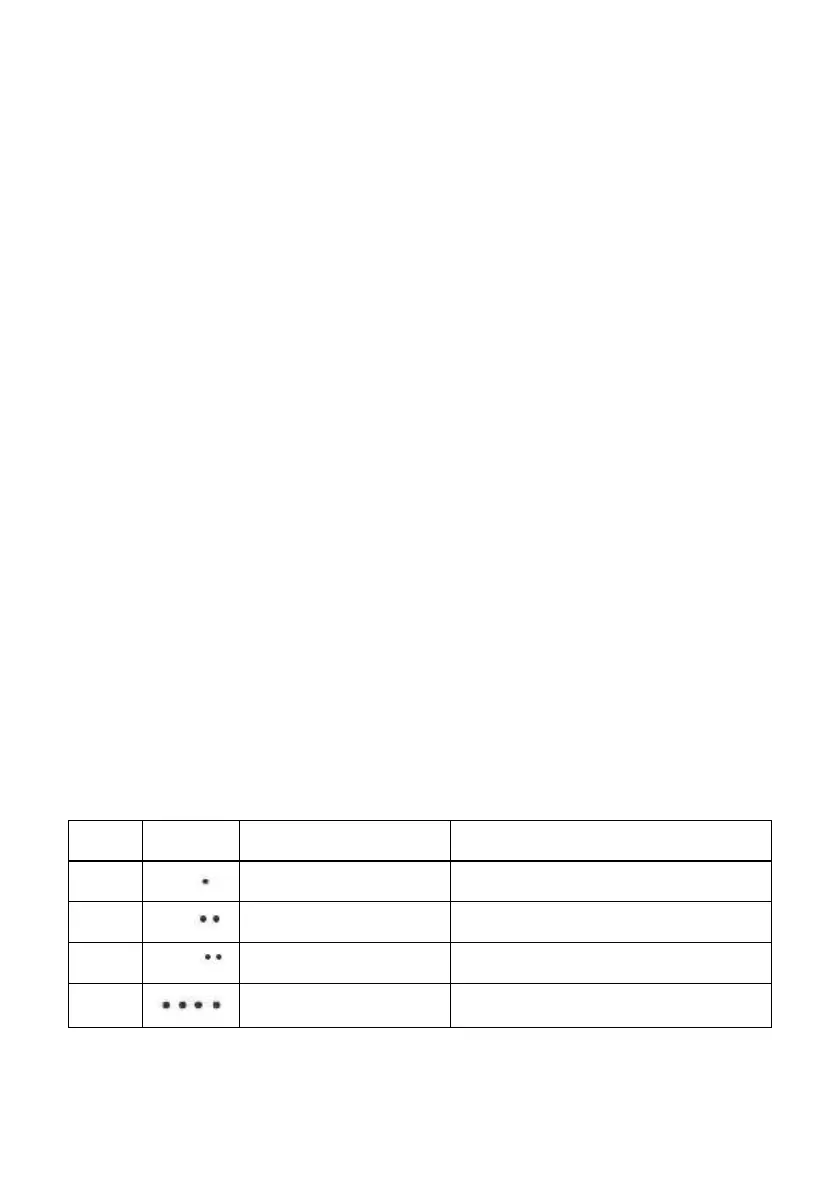Cleaning the main electric brush
The electric brush is designed to collect household dust from the floor and carpets using a rotating bristle
roller. Its design is very sensitive to clogging with long hair, fur, threads, etc. In the event of clogging, stop
using the vacuum cleaner immediately and take measures to clean the bristle roller.
The roller has a separate electric drive which is turned on simultaneously with the vacuum cleaner motor.
To clean the roller:
1. Turn off the device with the I/O switch (put it in the O position).
2. Turn the vacuum cleaner upside down and place it with the back toward you.
3. At a small amount of hair and threads wound around the bristle roller, they can be cut with a knife
without removing the bristle roller. To do this, place a sharp knife between the rows of bristles with the
cutting edge outward from the roller, and cutting along the roller cut the coiled hair and threads. After
this, the hair cuts are easily removed outward from the brush body, for convenience, it is allowed to
rotate the bristle roller around the axis of its rotation manually.
4. In case of severe clogging of the bristle roller, remove the frame for attaching the electric brush roller
for which slightly press the tabs of the latches of the latch away from you and raise the near edge of the
frame, and then remove the frame.
5. Lift the right side of the bristle roller by pulling to the right, disengage it from the drive and remove it
from the socket. When the bristle roller is removed from the body, it can be easily cleaned of coiled
hair and threads with a sharp knife or scissors.
6. Put the bristle roller into place in the brush body in the reverse order.
7. In case of severe clogging of the brush and the drive parts, contact an authorized service centre for
disassembly and cleaning.
The works related to cleaning the vacuum cleaner components are not included in the warranty
service.
DESCRIPTION OF THE CLEANING PROGRAM STAGES The cleaning
program consists of the following steps which change automatically:
1.
2.
3.
4.
Local cleaning. The device cleans a small area of approximately 1m x 0.5m.
Along the walls The device performs cleaning along 4 walls.
Standard cleaning The device cleans the room in free movement mode.
Small room cleaning The device cleans the room for 30 minutes.
TROUBLESHOOTING
This table lists the most common problems that may occur when using the device. Depending on the cause of
the malfunction you will hear the sound signals from 1 to 4. If you can’t cope with the problems yourself
contact the customer support centre or an authorized service centre.
Number Sound
signal
Cause Troubleshooting process
1. The wheel/wheels do not spin Check the wheels. Make the cleaning if
necessary.
2. Problem with infrared sensors
or bumper sensors
Clean the infrared sensors, move the bumper
slightly and check for a foreign object
3. The device housing stuck
between the objects
Release the device housing and restart it.
4. The main electric brush does
not rotate
Clean the main electric brush
24
