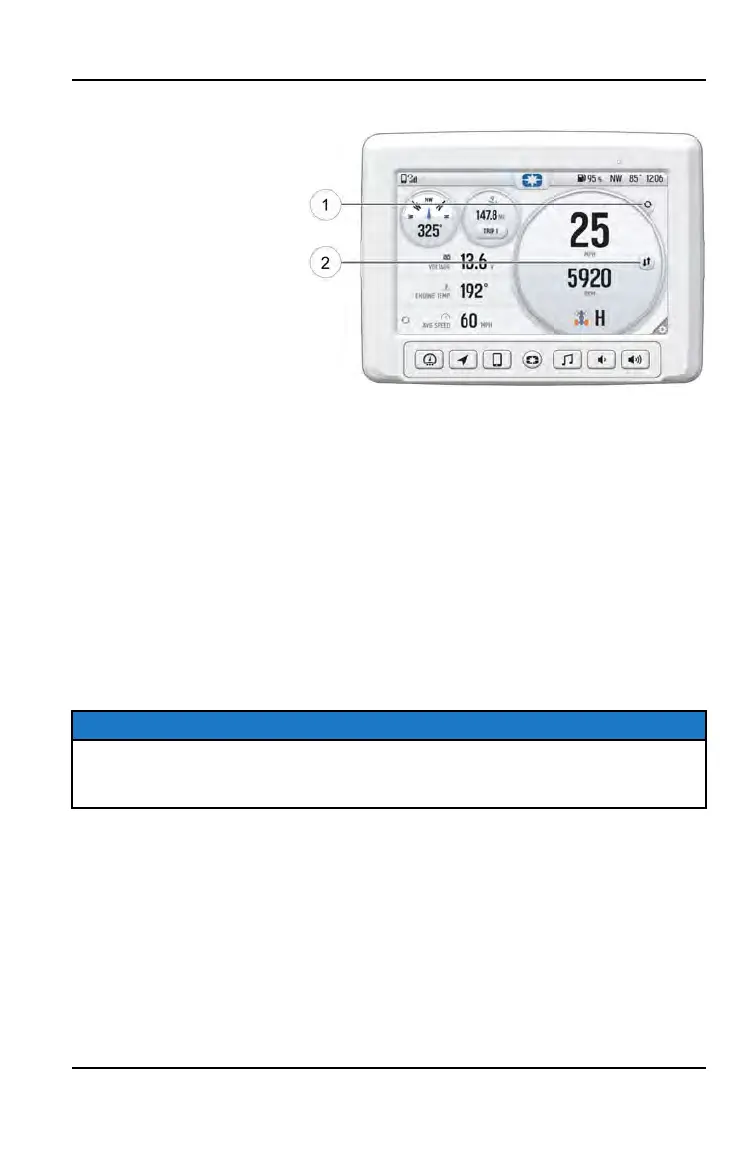GAUGE VIEW MODE
Press
q
to toggle between
the two available gauge
view modes, Analog and
Digital.
While in the digital gauge
view mode, press
w
to
invert the MPH and RPM
units.
PIN ACTIVATED SECURITY SYSTEM (IF EQUIPPED)
The Pin Activated Security System (P.A.S.S.) allows you to safely lock and
unlock your vehicle from the Ride Command display screen.
ENABLE P.A.S.S.
1. Go the settings menu by pressing the Power/Menu button.
2. Select Vehicle Settings from the left toolbar.
3. Select Passcode Unlock.
4. If this your first time activating P.A.S.S. you will be prompted to enter a new
pin. Enter and verify new pin.
5. Turn off the vehicle using the key ignition switch.
NOTICE
After activating P.A.S.S. for the first time you must power down the vehicle and
allow the ECM fully shutdown before restarting. This may take up to three
minutes.
DISABLE P.A.S.S.
1. Go the settings menu by pressing the Power/Menu button.
2. Select Vehicle Settings from the left toolbar.
3. Select Passcode Unlock.
4. Enter pin code to disable P.A.S.S.
75
FEATURES AND CONTROLS
