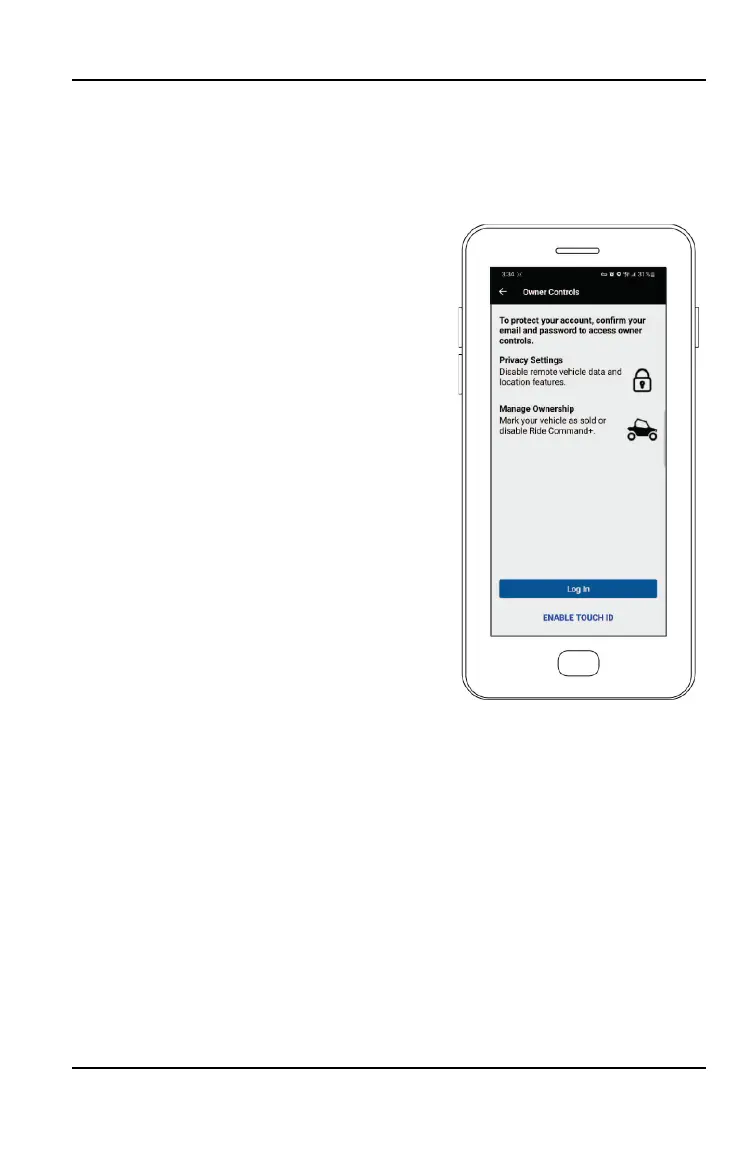RIDE COMMAND+ OWNER CONTROLS
RIDE COMMAND+ OWNER CONTROLS
Owner Controls enable the user to update their privacy settings and manage
ownership of vehicles.
1. Open the Garage.
2. Tap on Owner Controls.
3. Tap Log In to enter Polaris account
credentials.
4. Once logged into your Polaris account,
you can easily log in next time by tapping
Enable Touch ID to access your account
without entering your Polaris login
information.
To update Vehicle Data Services and Remote
Location Services, tap Privacy. You are able
to update the Vehicle Data Services and
Remote Location Services.
16
RIDE COMMAND+ OWNER CONTROLS
