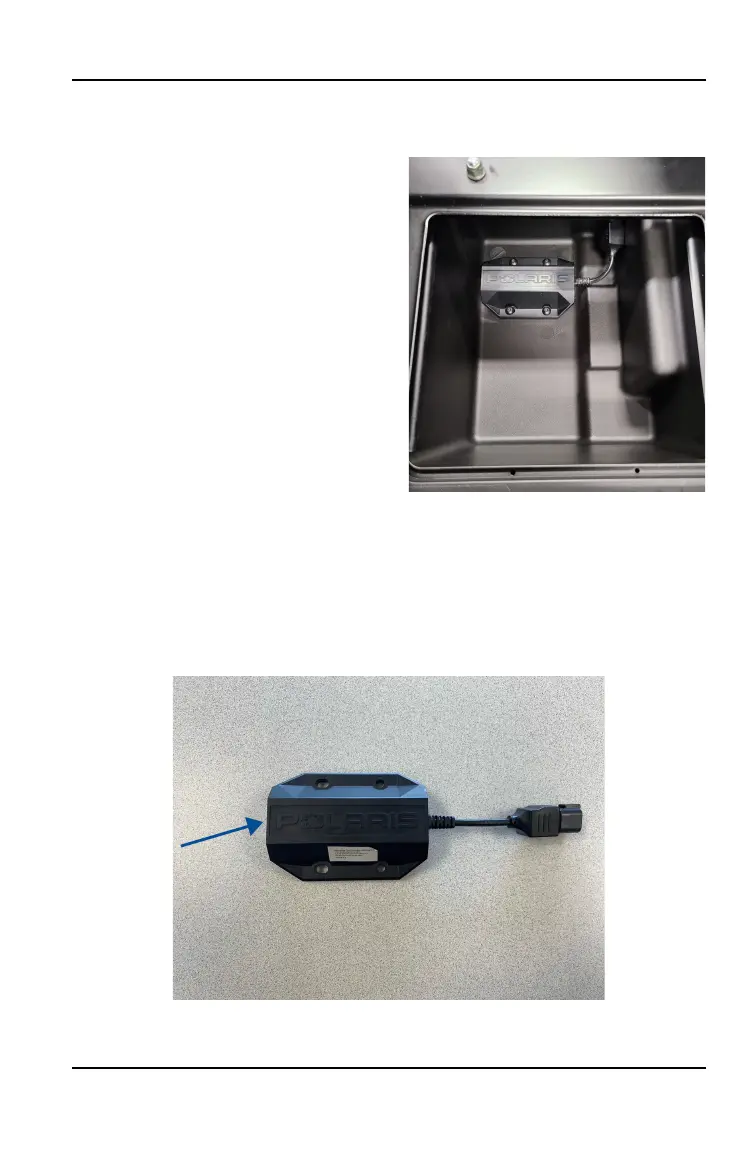RIDE COMMAND+ PLUG-IN
PLUG-IN LOCATION
The Plug-In location will vary depending
on the vehicle. The Plug-In may be
located under the seats or under the
hood/front rack storage.
The figure to the right is the Plug-In
location for the Ranger XP 1000.
LED INDICATORS
LEDs are used to indicate the status of the GPS and Cellular Connection and
will be useful during connection troubleshooting. Status LED’s will be active after
the Plug-In has been connected and powered up, and the vehicle is powered on.
The LEDs can be found at the front of the Plug-In unit. There will be periodic
Over-the-Air updates to the Plug-In and you will be notified once the update is
complete via the Polaris App and e-mail.
17
RIDE COMMAND+ PLUG-IN
