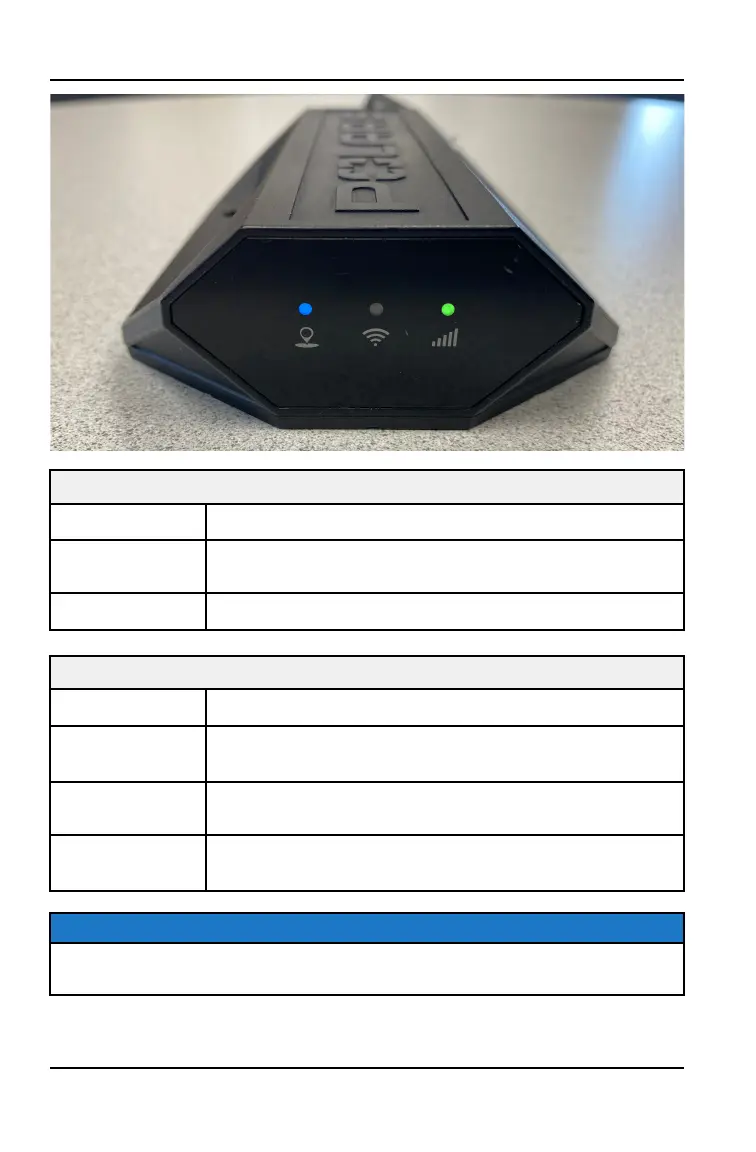GPS LIGHT — FAR LEFT LED
Light Off Plug-In is not currently active
Blinking Blue or
Green
Plug-In is trying to connect to GPS, but has a poor GPS
connection
Solid Blue Plug-In is connected to GPS
CELLULAR LIGHT — FAR RIGHT LED
Light Off Plug-In is not currently active
Blinking Blue or
Green
Plug-In is trying to connect to a cellular network, but has
poor connectivity
Solid Green or
Blue
Plug-In is connected with cellular and able to transmit
data. Green indicates a better connection than blue
Blinking or Solid
Red
Plug-In is experiencing an inability to connect to the
cellular network due to an incompatible network
NOTE
The middle LED (WiFi™) is not relevant to operation of the RIDE COMMAND+
Plug-In. .
18
RIDE COMMAND+ PLUG-IN
