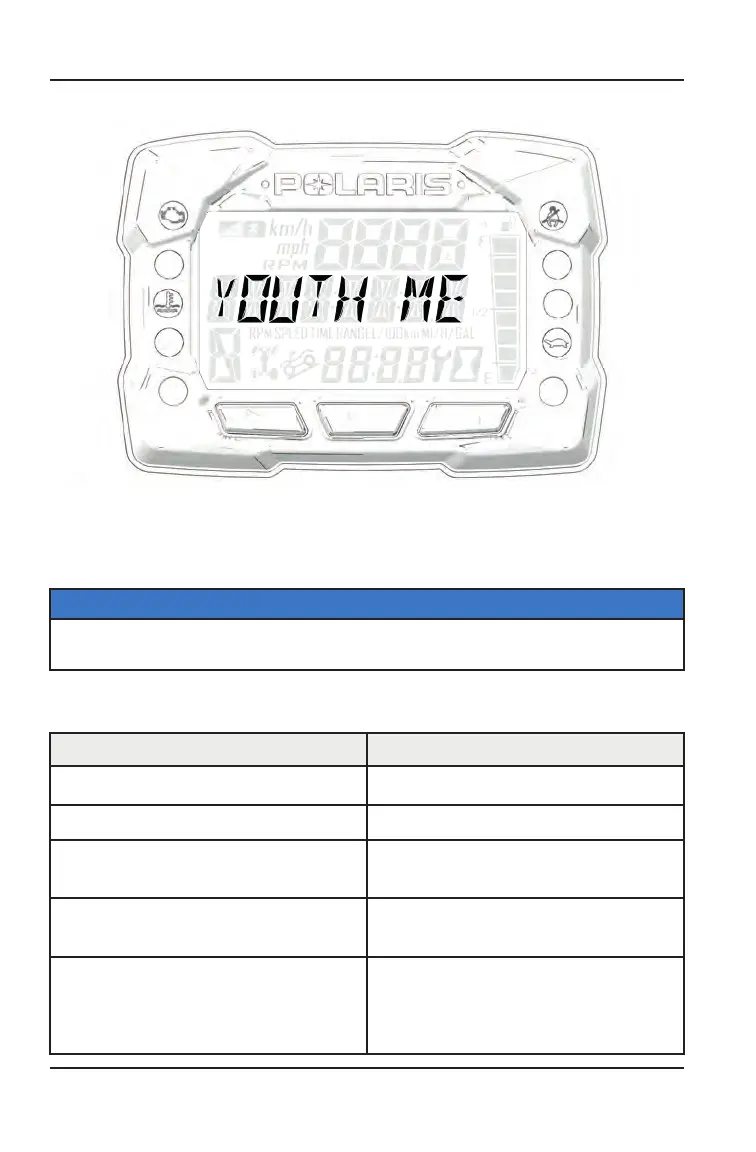YOUTH MENU
The Youth Menu contains features that a parent can utilize to help limit the
performance of the vehicle for new and inexperienced operators.
1. Press and hold the MODE button to enter the Options Menu.
NOTICE
OPTIONS will display on the screen for 3 seconds before showing first menu
item.
2. Select YOUTH MENU from the Options Menu by pressing the MODE button.
YOUTH MENU NOTES
Maximum Speed Set maximum Speed
Geofence Enable/Disable Geofence
Inside Geofence Speed Set inside Geofence maximum
vehicle speed
Outside Geofence Speed Set outside Geofence maximum
vehicle speed
Helmet Aware When enabled by a parent this
function looks for the presence of a
helmet beacon. A parent can decide
to not let the vehicle start, limit speed
56
INSTRUMENT CLUSTER
