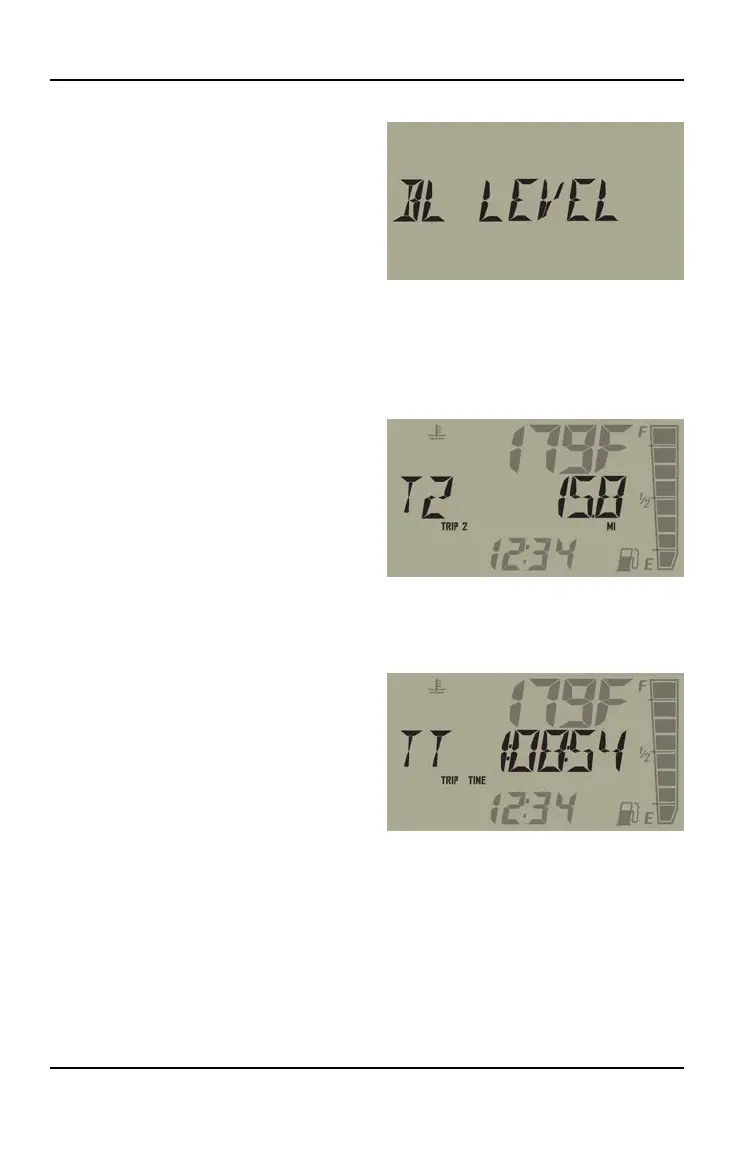BACKLIGHT BRIGHTNESS
1. Press and hold the MODE button to
enter the settings menu.
2. Press either toggle button to cycle to
the “BL LEVEL” option. Press
MODE to select.
3. Press “UP” button to increase
brightness. Press “DOWN” button to
decrease brightness.
4. Press MODE to select and exit to
the settings menu.
TRIP METER
Use a trip meter to track the distance
traveled during a specific trip or period
of time. Reset the meter to zero before
traveling.
1. Press either toggle button to cycle to
the desired trip meter option (T1 or
T2).
2. Press and hold either toggle button
until the meter resets to zero.
TRIP TIME
Use a trip time meter to track the travel
time during a specific trip. Reset the
meter to zero before traveling.
1. Press either toggle button to cycle to
the trip time option (TT).
2. Press and hold either toggle button
until the meter resets to zero.
36
FEATURES AND CONTROLS
