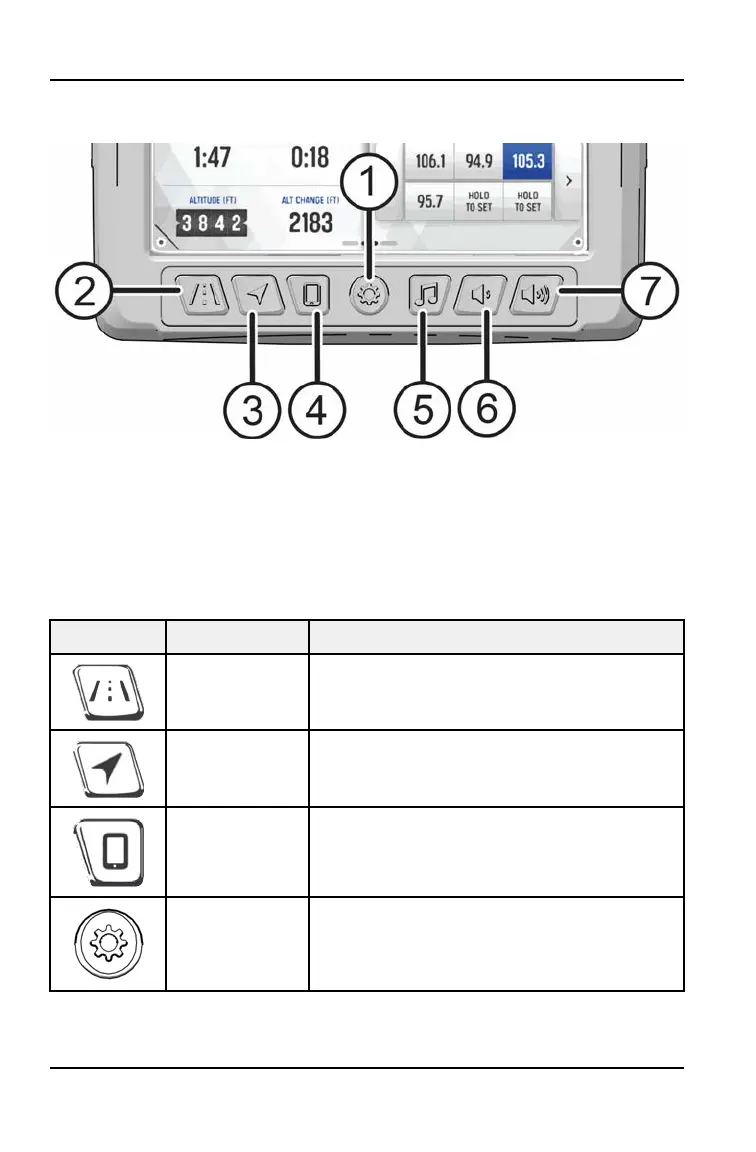BUTTONS
q
Menu and Controls Button
w
Rider Screens Button
e
Navigation Button
r
Device Manager Button
t
Audio Button
y
Volume Decrease Button
u
Volume Increase Button
BUTTON DESCRIPTIONS
BUTTON DESCRIPTION FUNCTION
Rider Screens
Button
Press the Rider Screens button to access
the customizable split screens for vehicle
status, ride data, and map.
Navigation
Button
Press the Navigation button for navigation (if
equipped) and to manage your saved routes
and destinations.
Device
Manager
Button
Press the Device Manager button to sync
your display with a Bluetooth®-enabled
device, such as a smartphone or headset.
Menu and
Controls Button
Press the Menu/Controls button to access
vehicle controls such as display brightness,
ride modes, and all vehicle settings.
40
FEATURES AND CONTROLS
