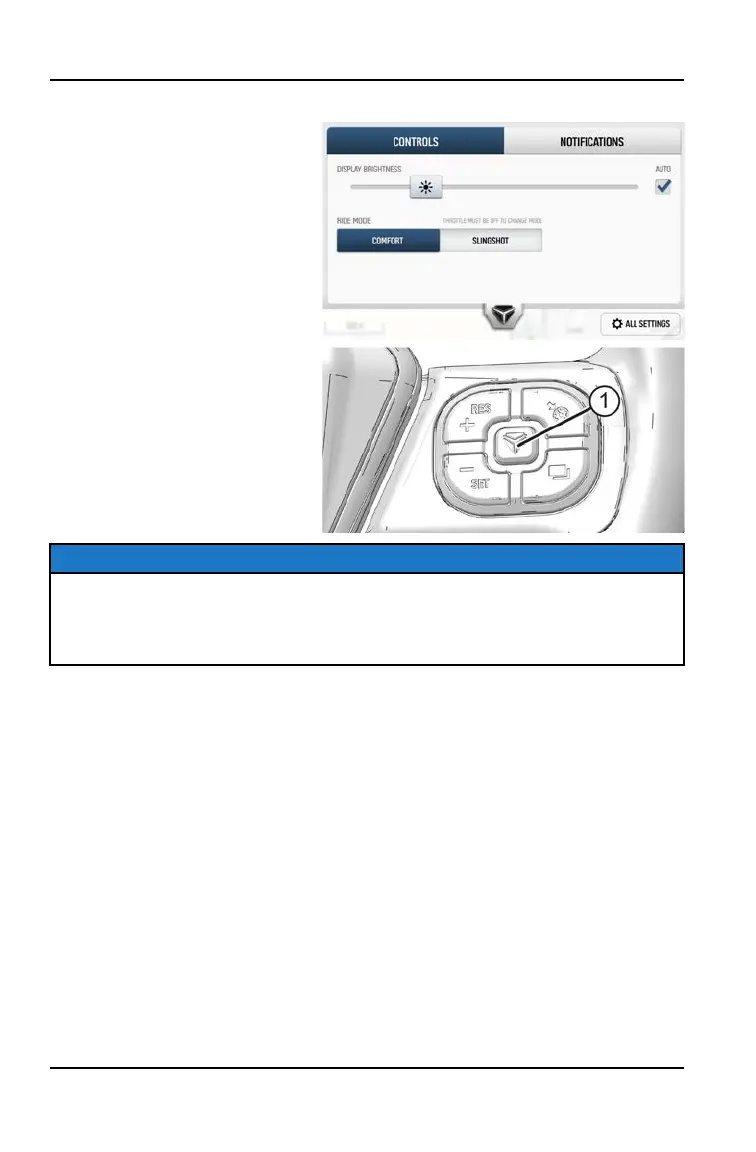RIDE MODES
You can choose between two
ride modes – Slingshot or
Comfort. The throttle map for
each ride mode was designed
with a specific application in
mind, resulting in different riding
experiences.
Ride Mode options can be
viewed by pressing the
Slingshot badge
q
on the right-
hand side of the steering wheel
or from the display.
NOTICE
For the ride mode to change the throttle must be fully disengaged. If you
change the ride mode while the throttle is engaged, a spinning icon will appear
indicating that the ride mode has not yet changed. Once the throttle has been
disengaged the icon will disappear and the ride mode will change.
SLINGSHOT MODE
Slingshot mode is designed for a sporty, more spirited ride. This mode quickens
the throttle response and tightens steering to deliver a more direct feel. Vehicles
equipped with AutoDrive will perform shifts quicker and hold gears longer in this
mode.
COMFORT MODE
Comfort mode is designed for a more casual ride. This mode features smoother
throttle response and balanced steering feedback for a more relaxed feel.
Vehicles equipped with AutoDrive will perform shifts smoothly and are optimized
for efficiency in this mode.
42
FEATURES AND CONTROLS
