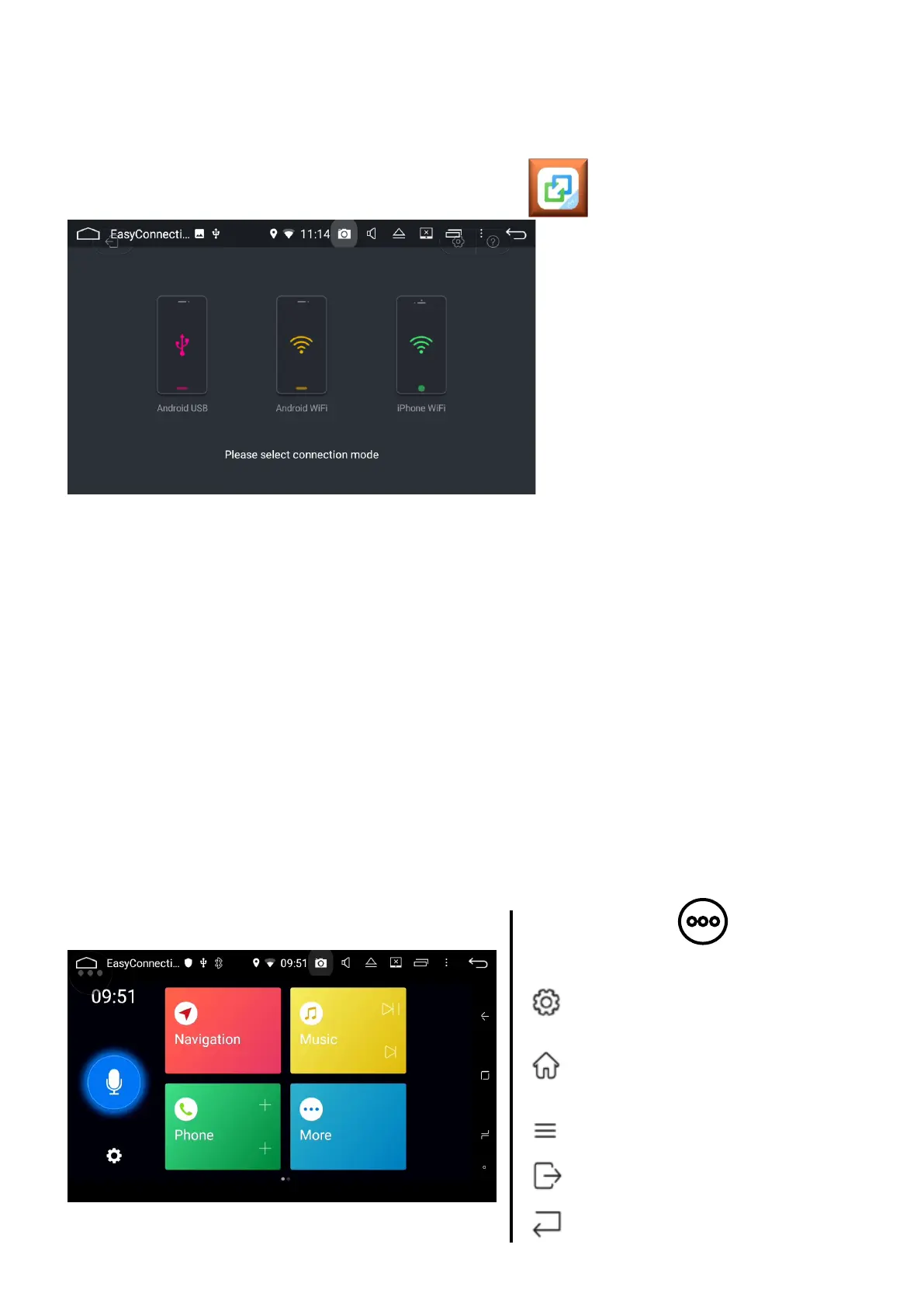10
Easy Connecon
Easy connecon allows you to connect an android phone via USB for two way control or
you can mirror your android or Apple phone via Wi-Fi.
To setup, open Easy Connecon from the main menu
Android USB
Connect your phone with your original phone cable to one of the USB inputs on the
ToyotaLUXX and select Android USB. A message should pop up on your android
device to allow for debugging > select yes. If debugging was successful, Android drive
mode will automacally load.
Note: If you are having trouble connecng your android phone, make sure that
debugging is enabled. You can usually nd debugging in developer opons. A quick
google search of your make and model should help with nding this feature on your
phone.
Android Drive Mode (This feature only works with android
enabled devices)
Sengs
Will show your mobile phone
home screen
Back
Exit
N/A
Touching this icon will bring up
the following sengs: