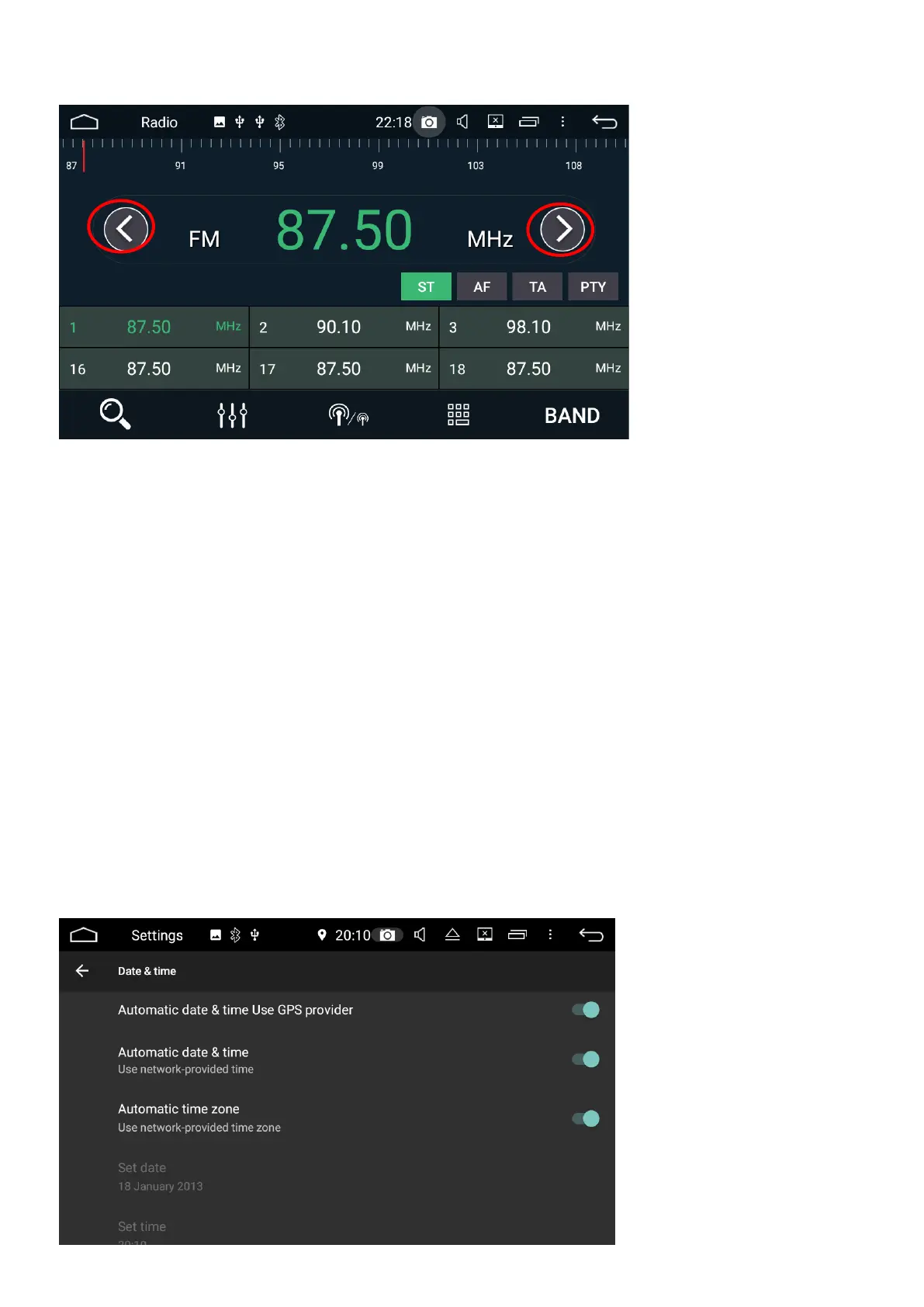8
To manually scan for radio staons long press the arrow buons:
When you have found the staon you desire, press the arrow key to stop the search.
If you need to change the frequency one by one, simply short press the arrow keys.
Once you have reached your desired staon select a pre-set down the boom of the
screen and hold down (long press) unl it changes to your desired staon.
For a more in depth view at the radio features, please see page 18-19.
Date & Time
Select sengs from the main menu.
Select System > Date & Time
If you are planning on always being connected to Wi-Fi via your mobile phone then you
can simply set the date and me to Automac Date & Time and Automac Time Zone.