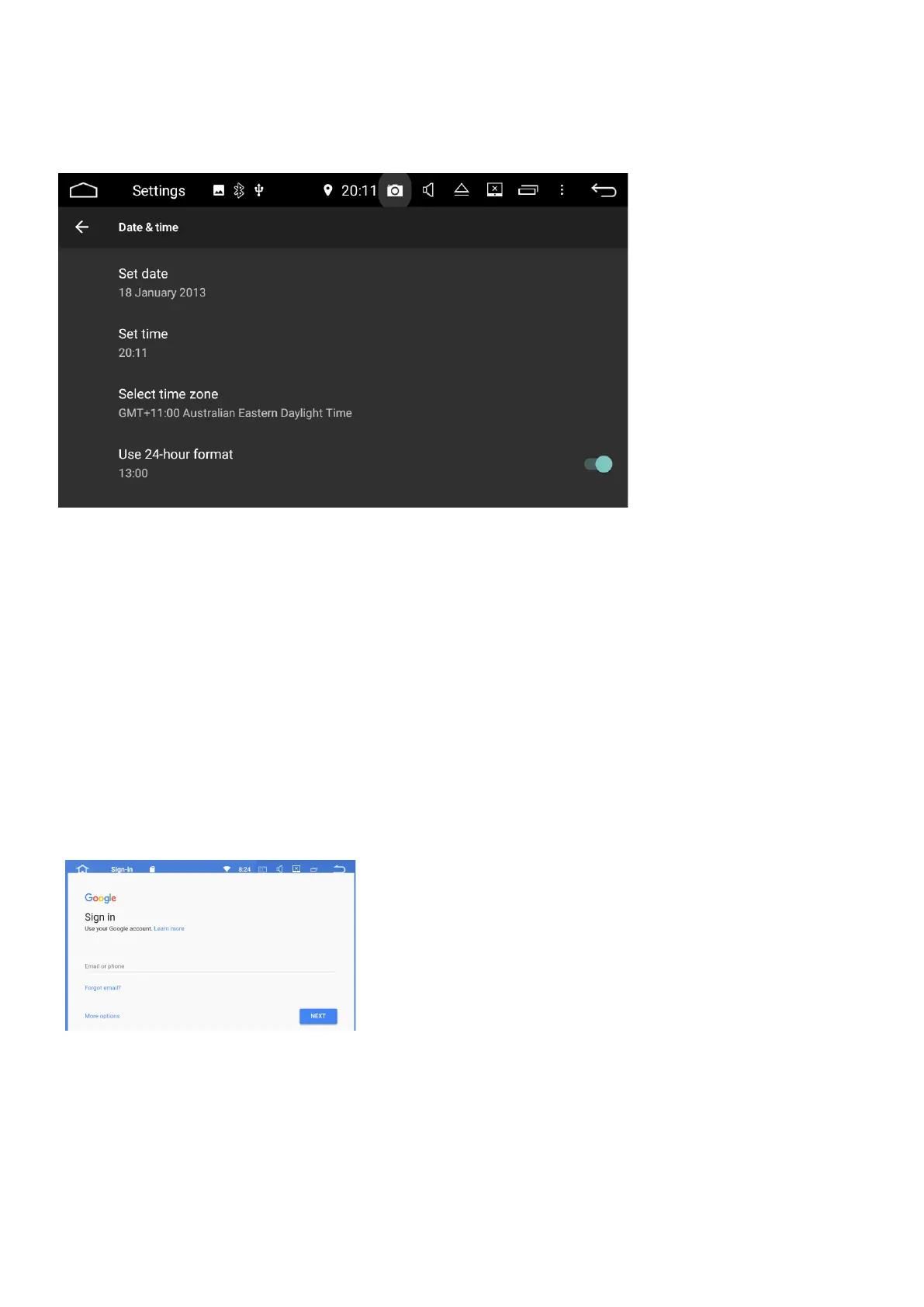9
If you are not planning on being connected to Wi-Fi all the me then you can manually set
the date, me and me zone:
Google Play Store
To start downloading your own apps you will need to sign into Google play store. To do
this you need to have a Google account. If you already have a Gmail account then this is
all you will need in order to sign into the play store.
If you do not have a google account, you can sign up online which is completely free. Head
over to www.gmail.com > click on more opons > create account.
Follow all the necessary prompts to create your free google account.
Once you have set up your account, select play store from the main menu > follow the
prompts to sign in.
Once you are signed in, you are free to start downloading 3rd party apps such as
navigaon or Spofy.
Please note that the more apps you add onto the system, the slower the unit will be to re-
spond as a result.
WARNING: Polaris take no responsibility for 3rd party apps installed onto the device.