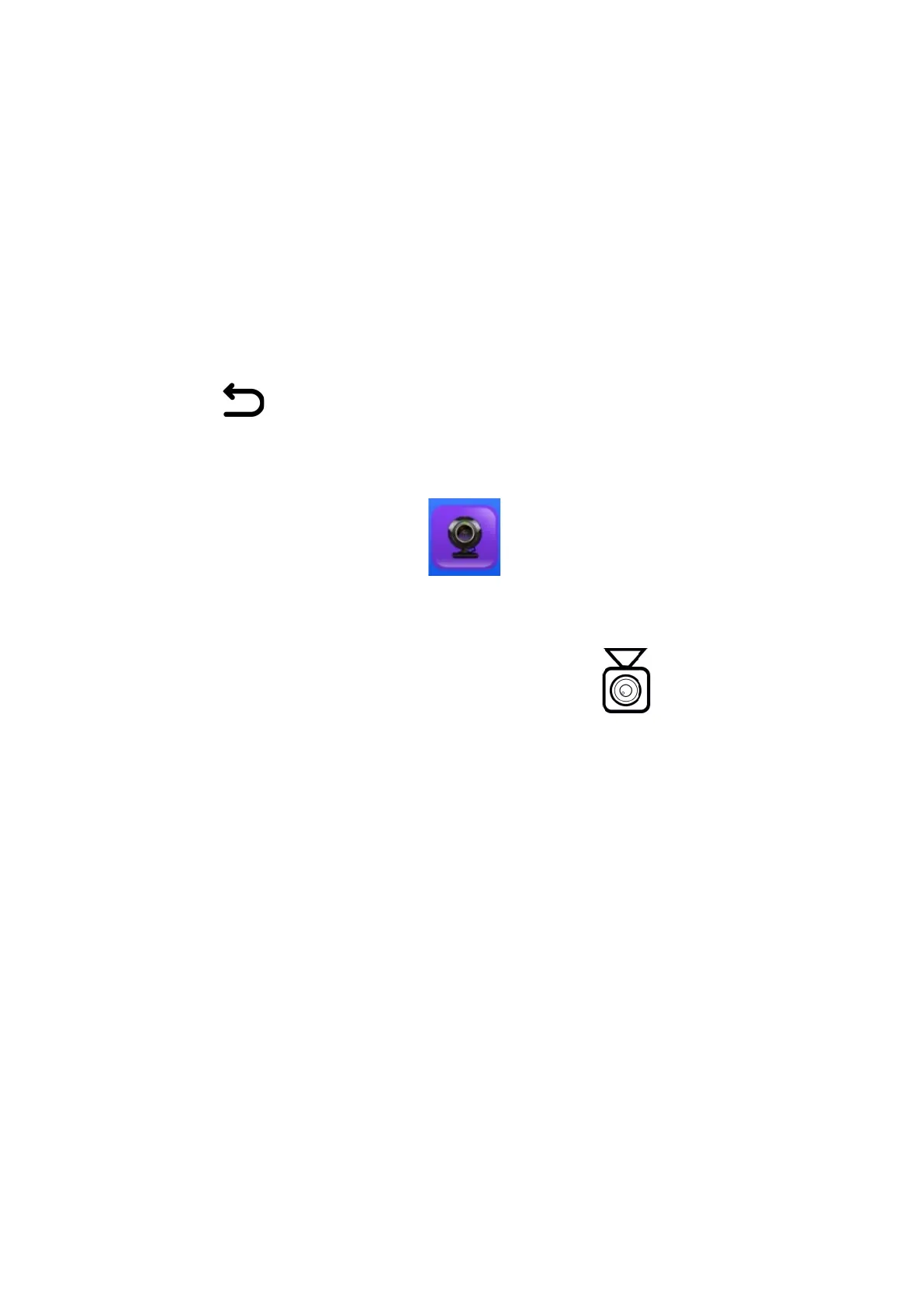39
2 Camera Operaon—How to view the cameras
If you have 2 reverse cameras (for example a reverse camera on the back of the tow
vehicle and a rear camera on the back of a trailer) you can view both cameras while in
reverse and driving forward:
Viewing the cameras whilst in Drive gear
From the main menu nd your Cam App
The camera that will appear is your second camera (whichever camera is plugged into the
“Front camera input”).
To switch to the Reverse Camera > touch the screen > select icon on the screen
Viewing the cameras whilst in Reverse gear
When you engage reverse, the reverse camera will appear on the screen and to
switch to the second camera (whichever camera is plugged into the “Front camera
input”), press the icon on the touch buon panel.