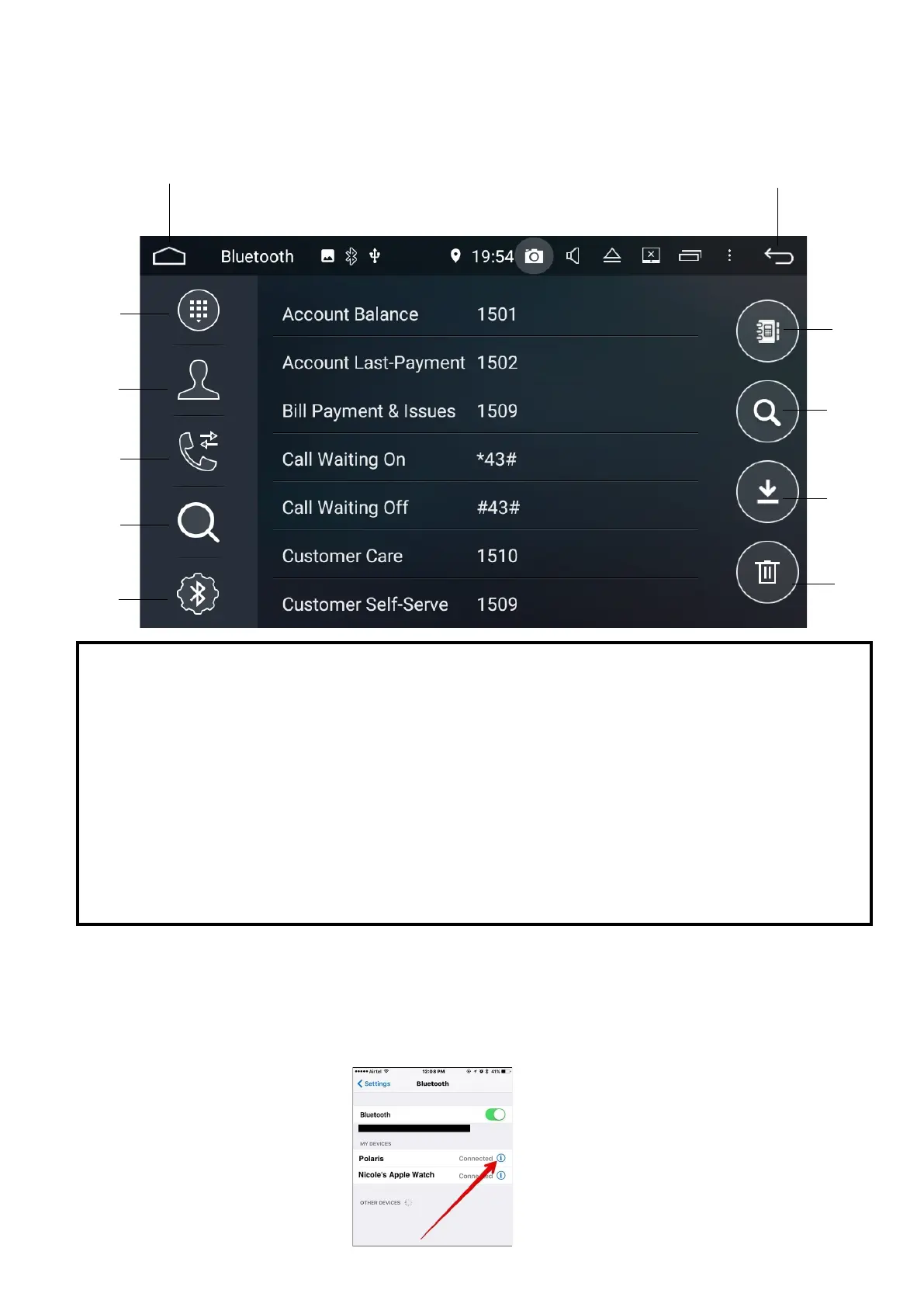14
Contacts
1. Home.
2. Back to previous screen.
3. Keypad.
4. Contacts.
5. Received / Dialled / Missed menu.
6. Paired Devices.
7. Sengs.
8. Phonebook.
9. Search Phonebook.
10. Import Contacts.
11. Trash Pairing.
7
4
5
6
8
9
10
11
3
1
Notes: When imporng contacts, your phone will ask for permission. Please select YES
on your device.
If you have an iPhone: If you nd that your phonebook will not import, please go into
the sengs on your phone > blue tooth sengs > Look for Polaris >
select the informaon icon >
turn Sync contacts on:
2