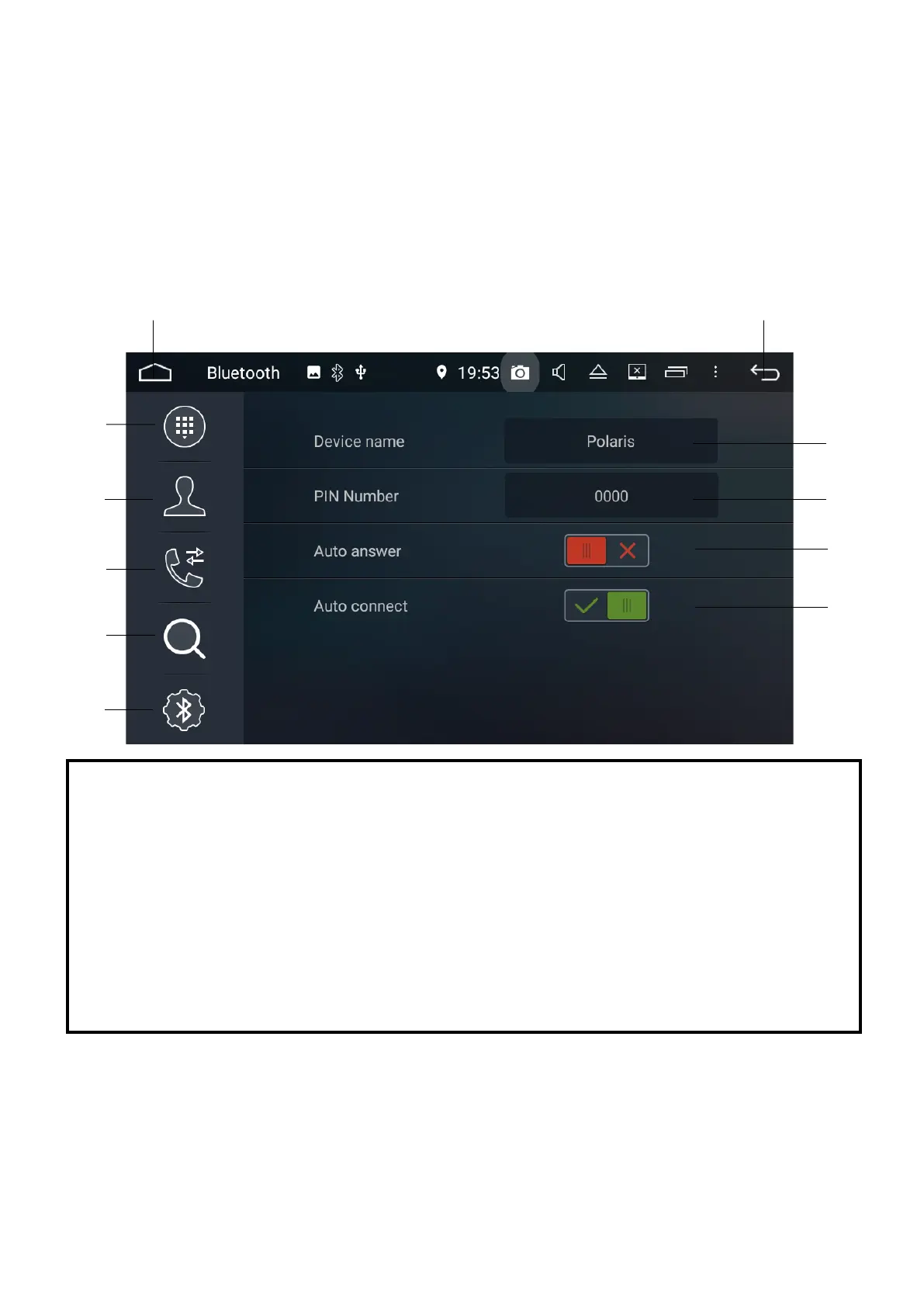17
Notes:
The ToyotaLUXX will only connect to one phone at a me.
Bluetooth can be temperamental at mes. If the ToyotaLUXX does not nd your
device, turn your bluetooth o and back on through your bluetooth enabled device and
scan again.
7
4
5
6
3
1 2
8
9
10
11
1. Home.
2. Back to previous screen.
3. Keypad.
4. Contacts.
5. Received / Dialled / Missed menu.
6. Paired Devices.
7. Sengs.
8. Device name.
9. PIN number.
10. Auto Answer .
11. Auto connect on/o.
Notes:
If the auto answer feature is on, The ToyotaLUXX will automacally answer the call aer
three rings.
If Auto Connect is turned on, bluetooth will automacally connect to the last paired
phone upon vehicle start-up.
Bluetooth sengs