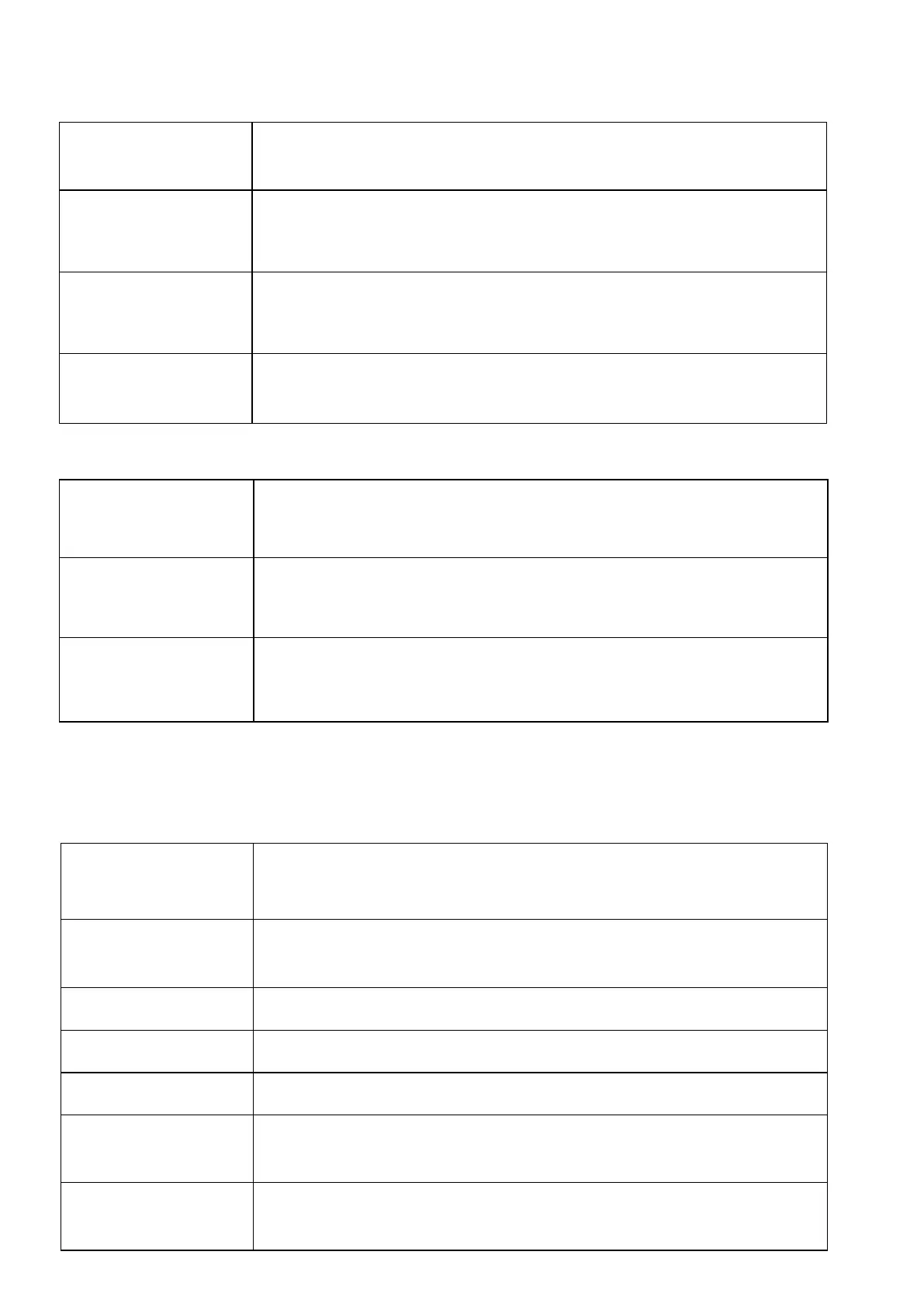33
Sound
Touch Sounds On/o
Do not disturb
Preferences
Block / unblock Audio or visual disturbances.
Default
Nocaon Sound
Choose sounds for nocaons.
Default alarm
Sound
Choose a sound for alarm.
Screenshot
Select delay me to
capture screen
How many seconds aer you take screen shot will it take to
save to your locaon.
Set locaon of
screenshot storage
Choose locaon of where you want the screenshot to save to.
Show Screenshot in
status bar
Will add screen shot icon in status bar.
Storage
Shows storage sengs.
Google Play protect Google play protect regularly scans apps for harmful behaviour.
Shows the apps that were recently scanned.
Find My Device Allows you to nd the device in case it gets stolen.
Security Update Security Update status.
Locaon Shows what apps are using locaon.
Show passwords Display characters briey as you type on/o.
Device Admin apps Allow Find my device and Google Pay to be device
administrators.
Apps with usage
access
Allows an app to track what other apps you’re using and how
oen.
Security & Locaon
