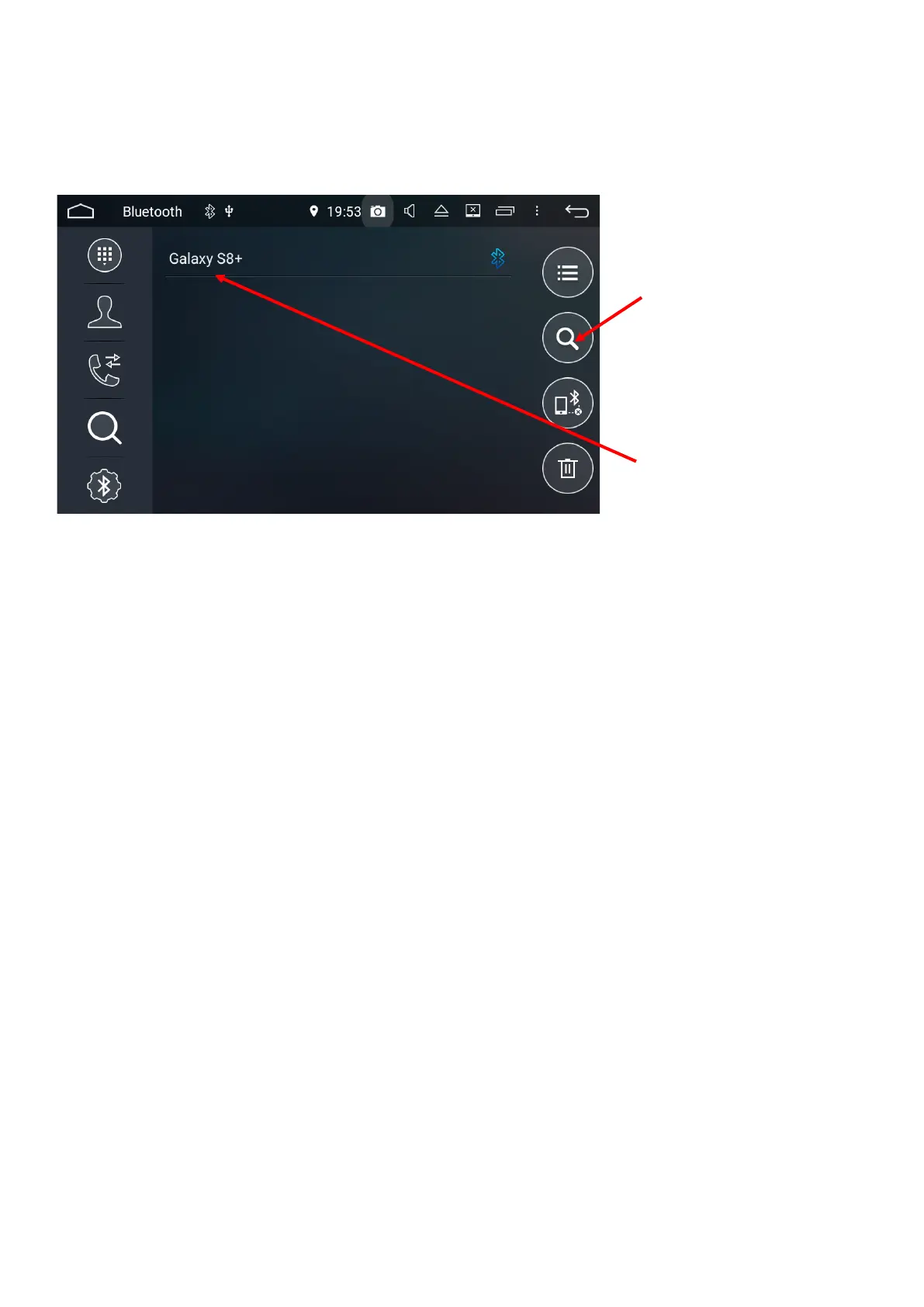6
5. Bluetooth can be temperamental at mes. If the Toyota Luxx does not nd your
device, turn your bluetooth o and back on through your bluetooth enabled device and
scan again.
Your phone will now ask if you want to connect to the Polaris device, please make sure you
allow and input the password of 0000 in.
You can also connect your bluetooth device by following the normal procedure through
your device. This usually involves going into your devices > bluetooth sengs and
scanning for other bluetooth devices.
The Toyota Luxx’s bluetooth ID is Polaris > Select Polaris on your device > when your
device asks you for a passcode, please enter 0000.
For a more in depth look at the bluetooth sengs, please see page 12-18
7. Once the unit has
found your phone,
select it by tapping on
it.
6. If you want the unit
to stop searching for
devices tap the
magnifying glass icon
again