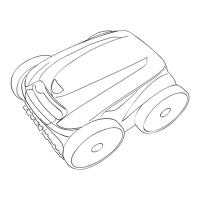a. Make sure that your device is supported in
the application: on the home menu of the
application, click Add Device button and
expand All Devices list;
b. Make sure your router is operating at 2.4
GHz. To configure the router, refer to the
instructions for your router;
c. Make sure that your router does not impose
additional restrictions on incoming
connections (for example, connecting only the
specified MAC addresses). To configure the
router, refer to the instructions for your router.
d. Make sure you have the latest version of
the program;
e. Unload the program from the smartphone
memory and run again: open the list of open
applications in the phone and swipe up the
launched Polaris IQ Home program window,
then restart the program and repeat the
connection process;
f. Activate the device diagnostic mode - see
the section “Connection Settings” in the User
Guide;
g. Reset the device - see the section
“Connection Settings” in the User Guide;
Make sure your phone reconnects to the WiFi
network. To do this, open the WiFi settings
section of the phone and, if necessary,

