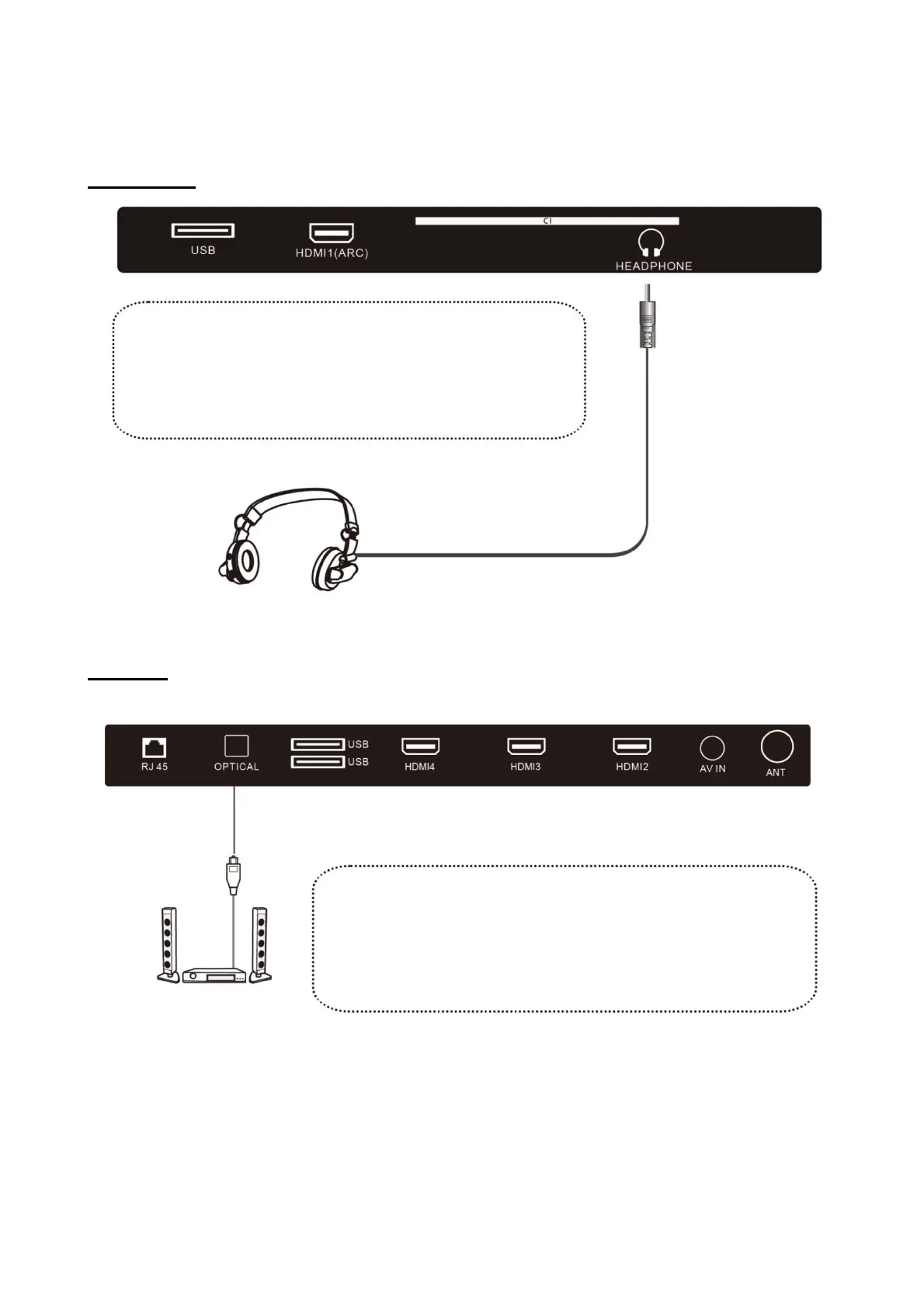13
HEADPHONE
OPTICAL
Connection of intelligent external equipment for data transmission, at
present, the market has been specially designed for portable TV K song
make the microphone can connect the headphone jack. Like a violent wind
song's wireless microphones, just connect it to TV headphone jack, and
acoustics, can enjoy karaoke
In the back of audio-visual equipment, there are Optical
identification.Light audio interface of image not only, and the audio has
absolute optimization function.But using is not very convenient, a lot of
equipment cannot be used directly, need to transform.