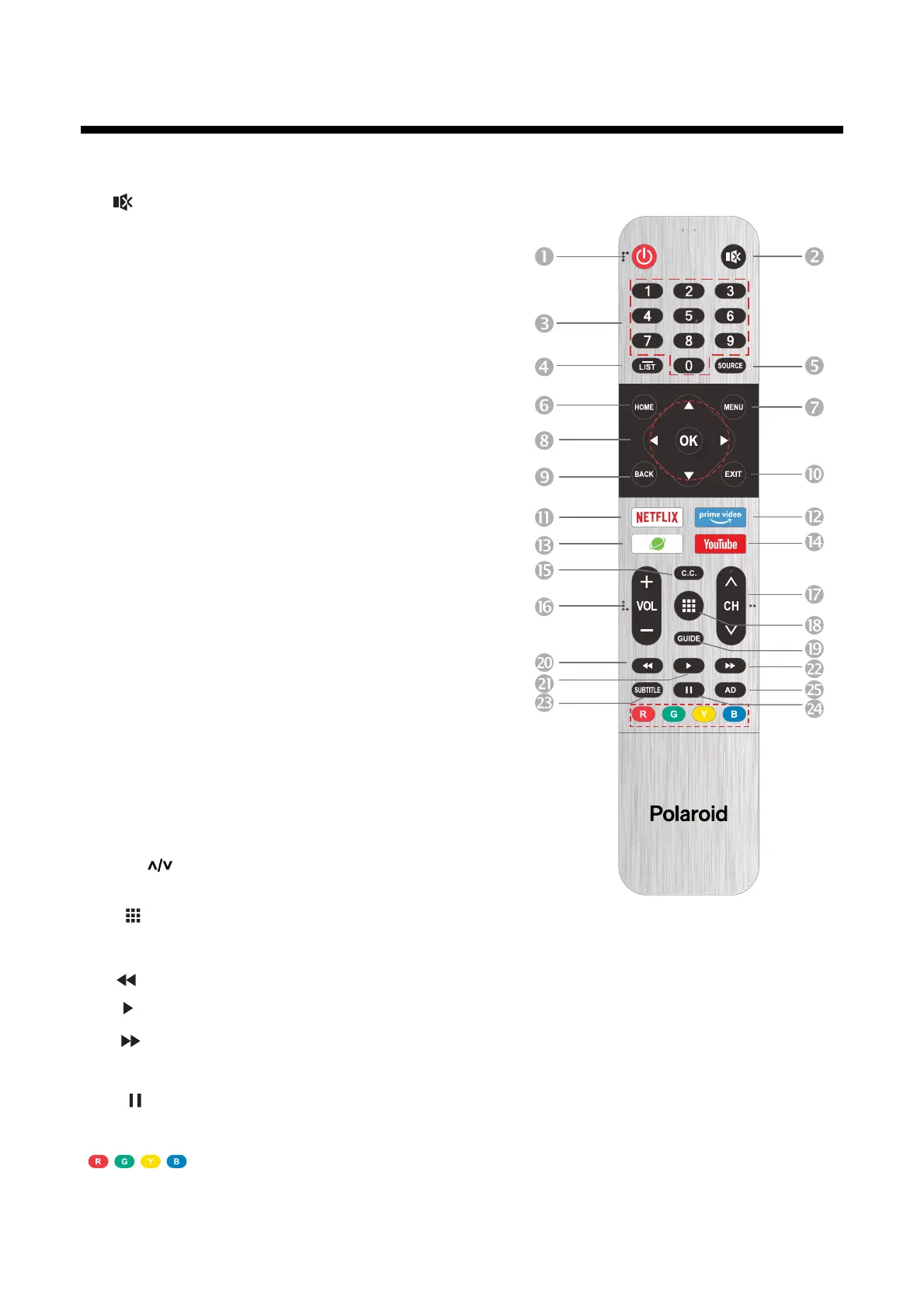7
Remote Control
1. POWER: Turn the TV on and off.
3.
Digital Buttons(0-9, -): Directly select channel
with digital buttons.
19.
GUIDE: Show the Electronic Program Guide.
20.
: Fast rewind playback.
11.
NETFLIX: If network connects, press this key
to view NETFLIX directly.
7.
MENU: Display the main menu or exit the
current menu.
8. NAVIGATION KEYS (Up, Down, Left, Right and OK):
To move in the menus and confirm settings.
9.
Back: Return.
10.
Exit: Exit the menu.
12.
Prime video: If network connects, press this key
to view Prime video directly.
13.
Browser: Press this key to open the browser.
14.
YouTube: If network connects, press this key to
view YouTube directly.
15.
C.C.: Press this button to adjust CC mode.
2.
: Press th is button to cut off the sound of
the TV set temporarily, press again to resume.
18.
: My apps
16.
VOL+/-:Press these buttons to adjust the volume.
4.
List: Press it to show channel list and favorite
list on screen.
5.
SOURCE: This button is used to switch among
different sources, Select a source and press
2.EXWWRQWRFRQILUP
6.
HOME: Press it to go to App home page.
17.
CH : Press these buttons to change channel
upward or downward.
21. : Play.
22.
: Fast forward playback.
24. : Pause.
25.
AD: Audio Describtion
23.
SUBTITLE:6HOHFWVXEWLWOHRIPHGLDYLGHRILOHQHHGVWKHVXSSRUWRIGLVNRUILOH
: Press the appropriate colour to direct access functions in TELETEXT
or EPG OSD mode.
