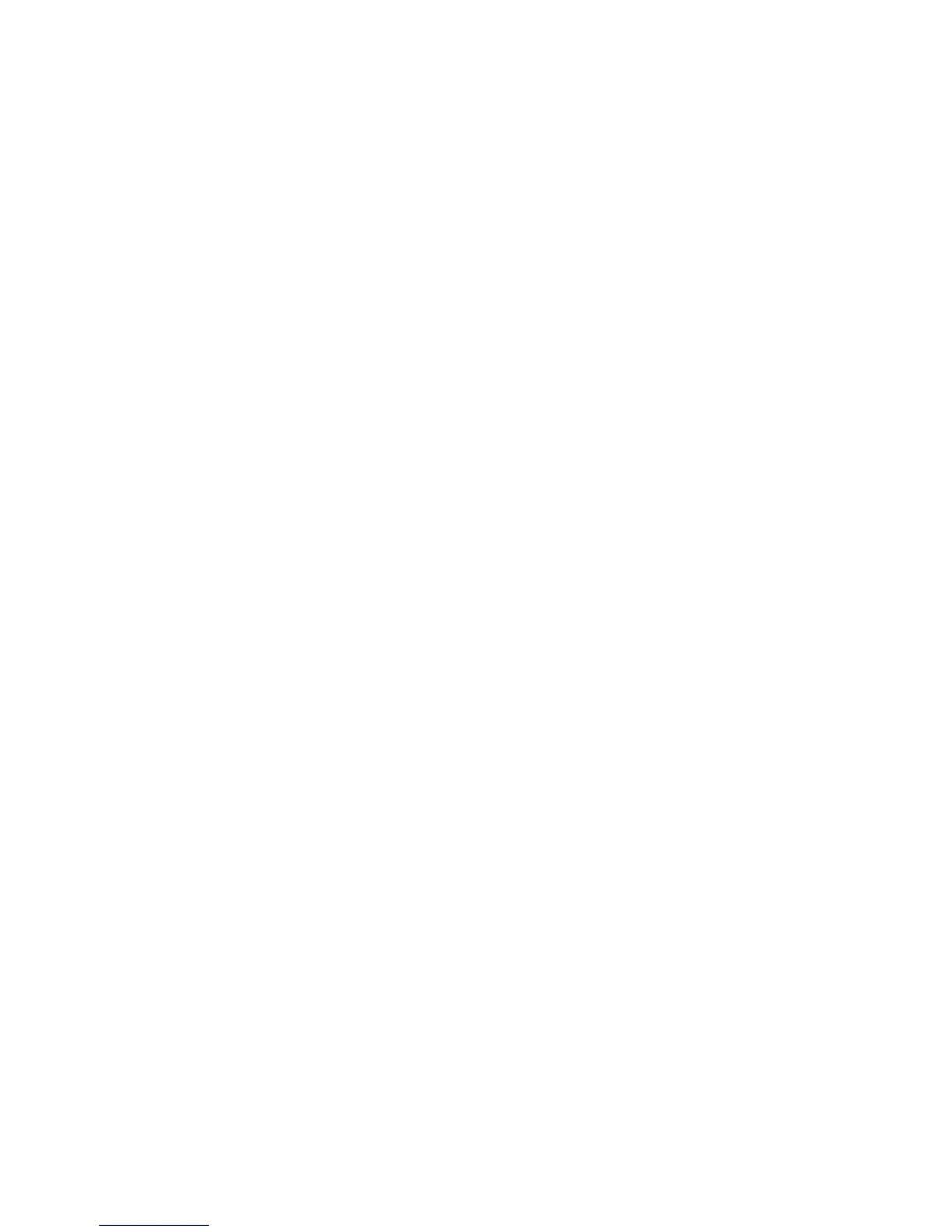22 | EN EN | 23
[photo burst icon] Photo Burst
[Icon 3.2A.2 Still & Photoburst] Tapping and
holding the still photo capture button will
allow you to create a photo burst. Bursts
capture at 10 frames per second, up to
100 photos at a time.
[icon 3.2A.3 Still & Photoburst] The Burst
Counter shows how many photos have
been captured in photo burst mode.
3MP is the only resolution available for
photobursts. Your Cube+ will automatically set
to this resolution without affecting settings for
other capture modes.
Editing Video, Time-Lapse and Slow Motion
For any of these functions, first select the video
you’d like to edit and view it on playback mode.
Then follow the directions below.
Trim Start and End Frames
Tap and drag the end points to the preferred
start and stop points. Trimmed frames will grey
out. Tap ‘Trim’ from upper right of screen to
finalize edit. [image 3.6b - being removed?]
Slow Motion Start & End Points
Tap and drag the triangles to adjust slow motion
start and end points
[image 3.3b]
