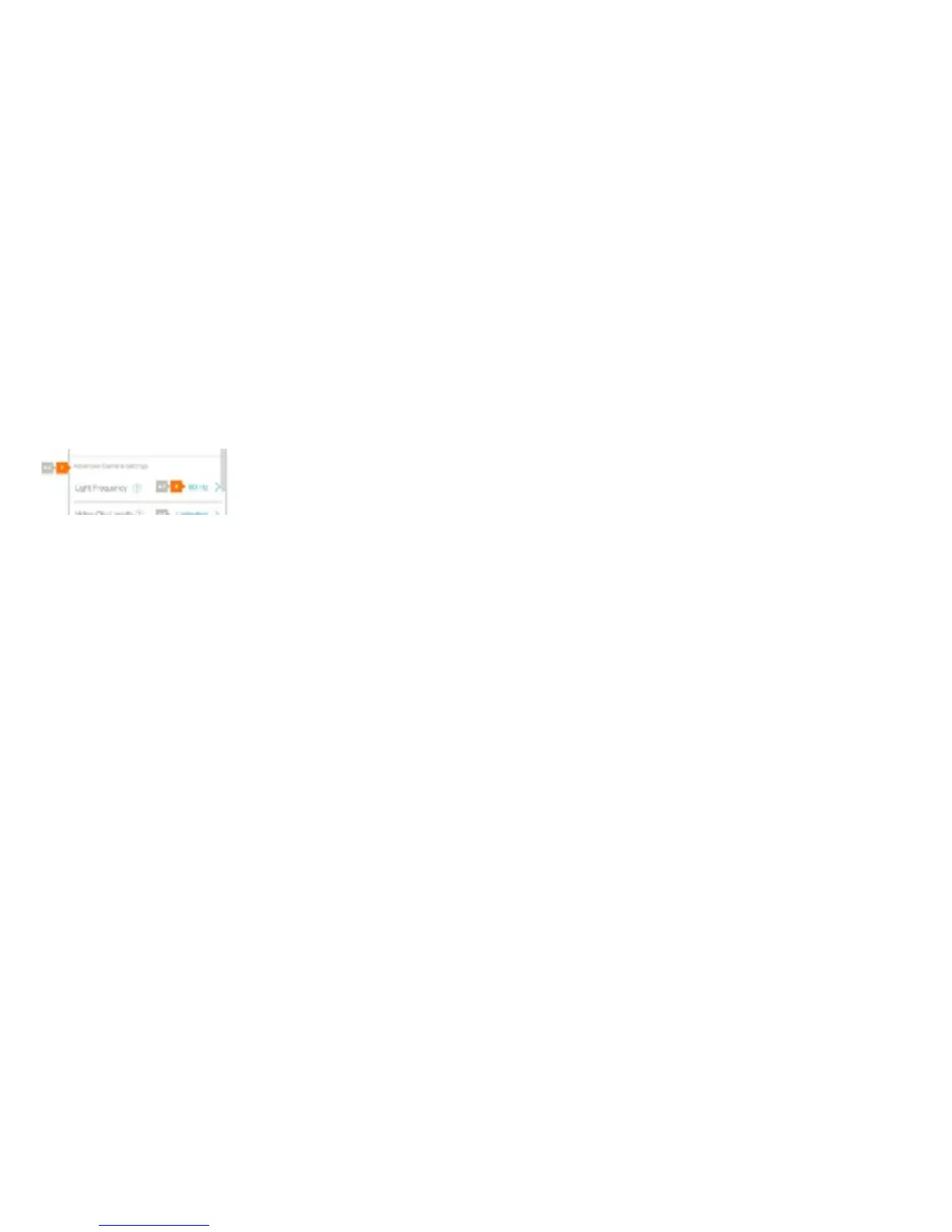26 | EN EN | 27
Advanced Camera Settings
Tap the information icons to learn more.
Tap settings to view options.
Battery and Charging
To charge your Polaroid Cube+, plug one end
of the included microUSB cable into the micro
USB port and the other into either a computer
or into a wall plug using a wall adaptor. (The
camera can still be used when charging from
the wall.)
While charging, the LED will blink orange.
When battery reaches 10% the LED will glow
orange. Your camera will automatically shut
down if battery level reaches 0%.
Understanding the LED Functions
Static Green
Camera is on, with sufficient battery power and
SD memory to capture imagery.
Single Red Flash with Short Beep
Photo captured.
Rapid Red Flash with Two Short Beeps
Recording video.
[need HiRes]