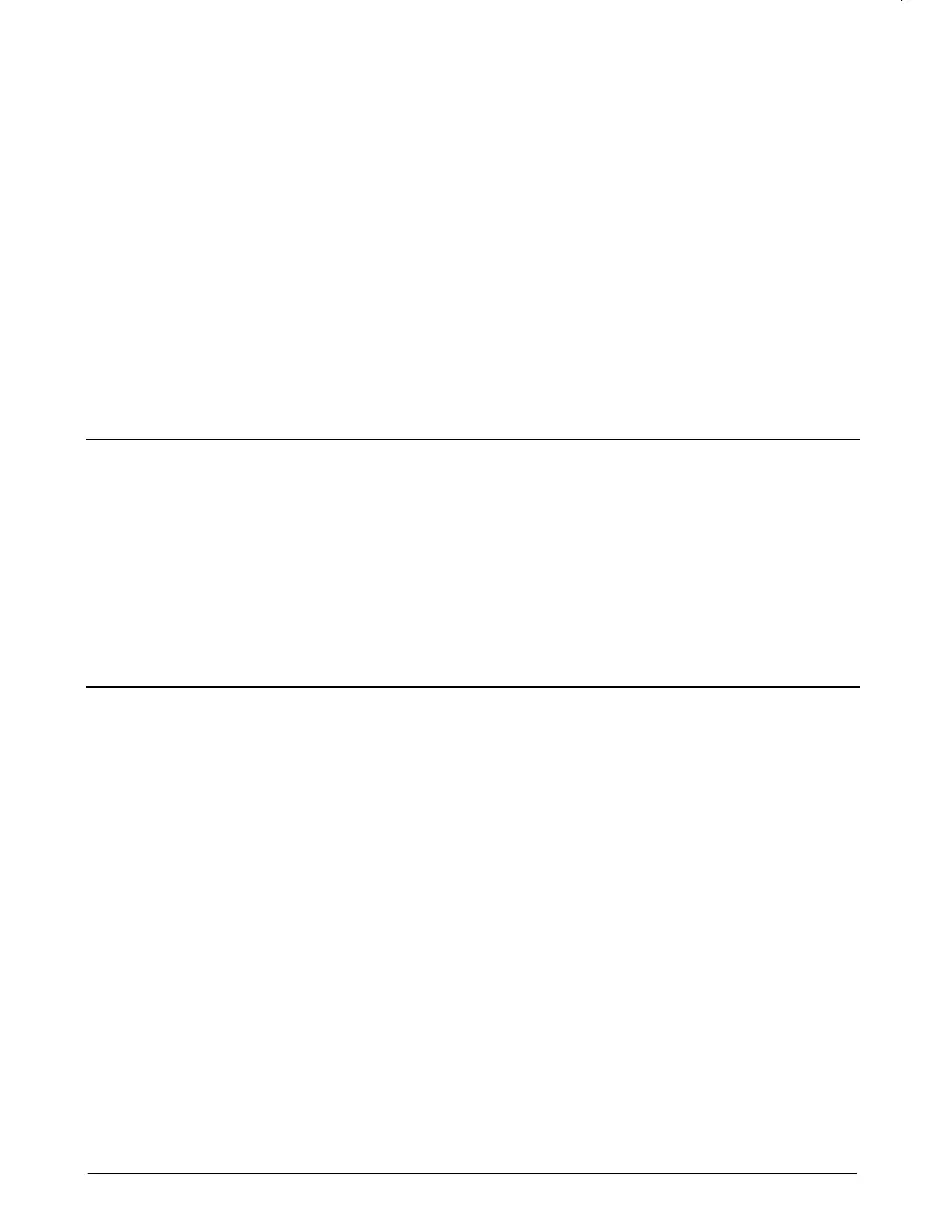i
Quick startup iv
Introduction 1
Introducing the DMC Digital Microscope Camera 1
System requirements 3
PC systems 3
PowerMac or PowerPC systems 3
Technical assistance 4
Using this manual 4
Setting up 7
Unpacking 7
Camera switches and connectors 8
Setting the SCSI ID 10
Attaching the camera to your microscope 11
Connecting the camera to your PC 13
Installing a SCSI adapter 13
If the DMC is the only SCSI device 14
If your PC has other SCSI devices 15
Installing the DMC software on your PC 16
Table of Contents